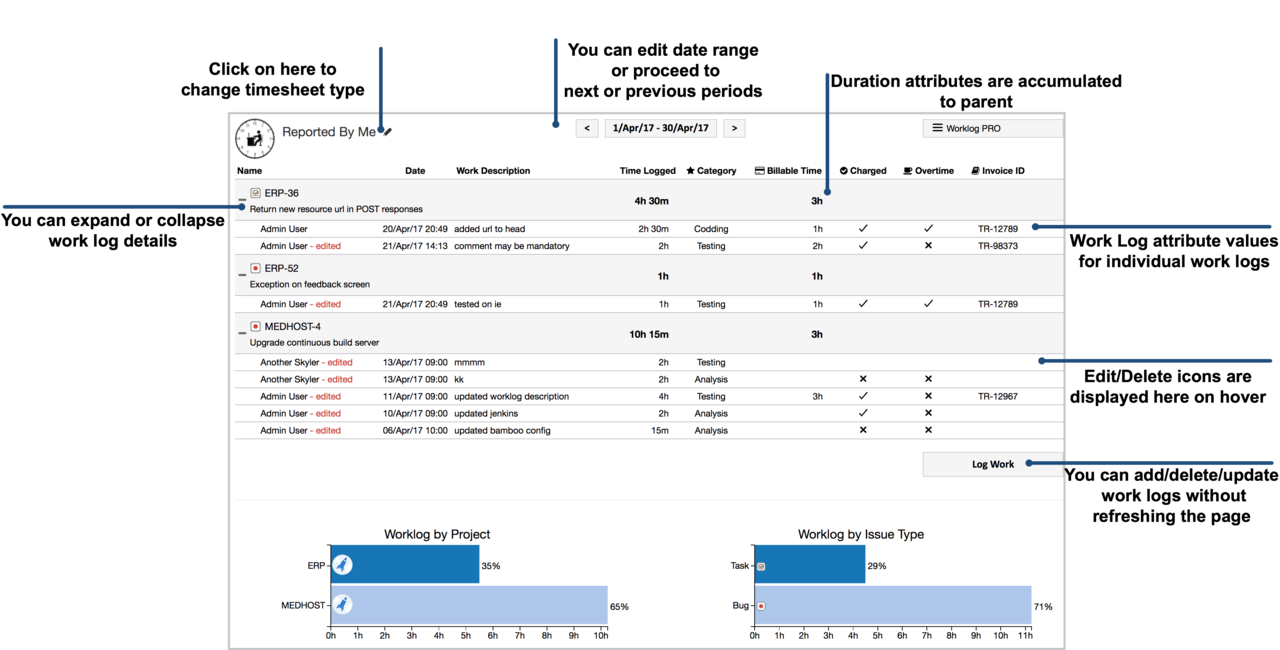/
Work Log Reports
Work Log Reports
Related content
Common Features of Timesheets
Common Features of Timesheets
Read with this
Specifying Work Log Attributes
Specifying Work Log Attributes
Read with this
JQL Extensions
JQL Extensions
Read with this
Multi Level Grouping of Timesheets
Multi Level Grouping of Timesheets
Read with this
Issue Comment & Work Description Integration
Issue Comment & Work Description Integration
Read with this
Other Features of Work Log Dialog
Other Features of Work Log Dialog
Read with this