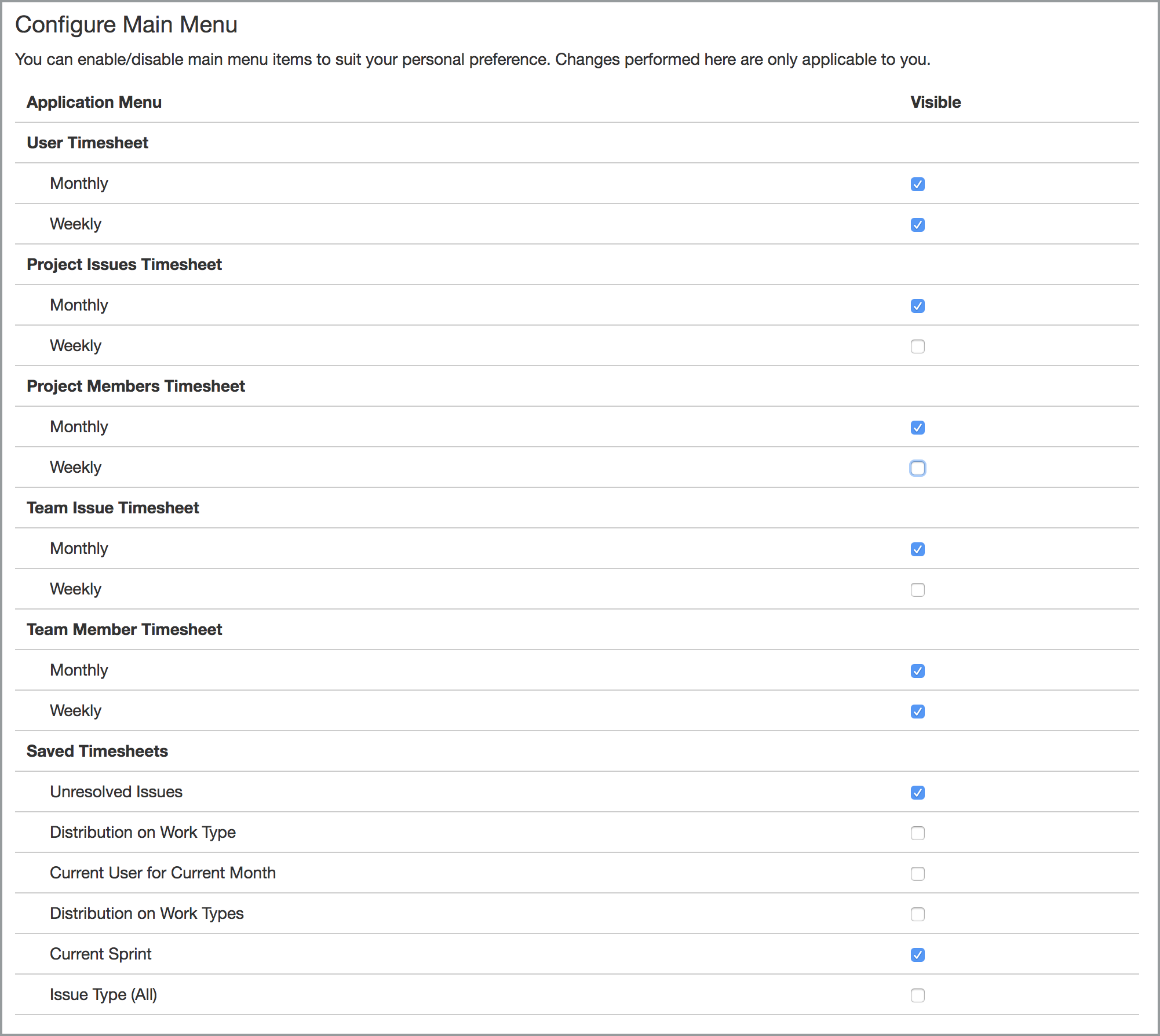Configuring WorklogPRO Main Menu
When you first install the WorklogPRO there are several build in timesheets already available from the main menu. These timesheets may not produce the report you want. Additionally you can create new reports using "Custom Timesheet" menu item and you may want to quickly access them instead of opening "Custom Timesheet" dialog each time. For all of these reasons WorklogPRO allows every user to organize WorklogPRO main menu with the menu items they want. Main menu configuration can be accessed by selecting "Configure Main Menu" item from WorklogPRO main menu. On this screen you can check the timesheets you want to display and uncheck the timesheet you don't want to be displayed including build in timesheets.
, multiple selections available,