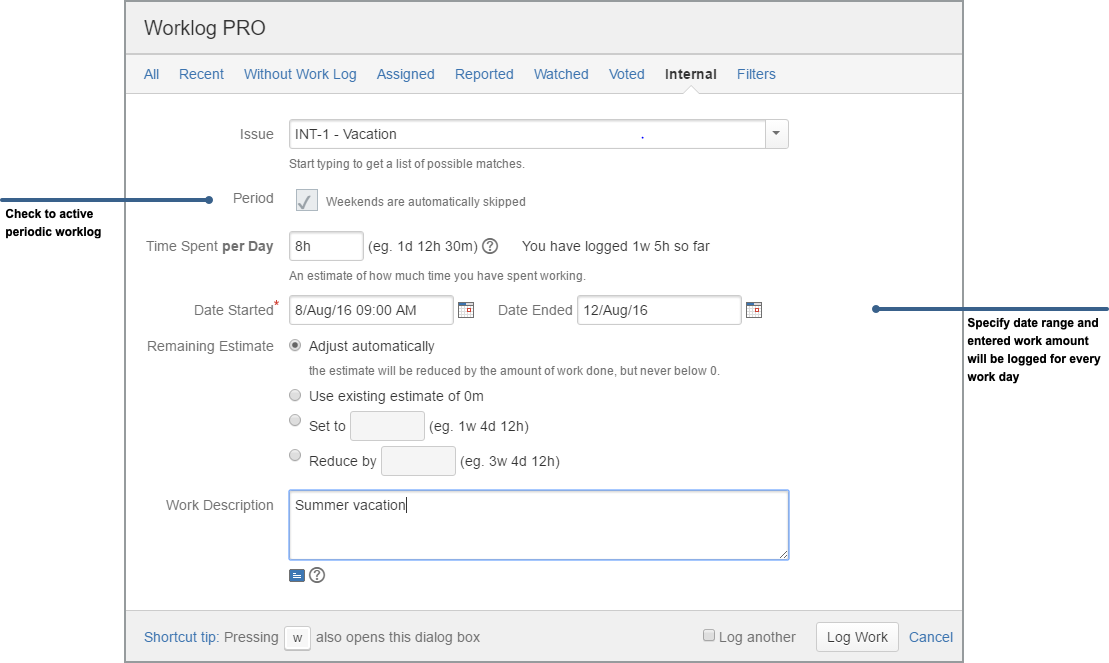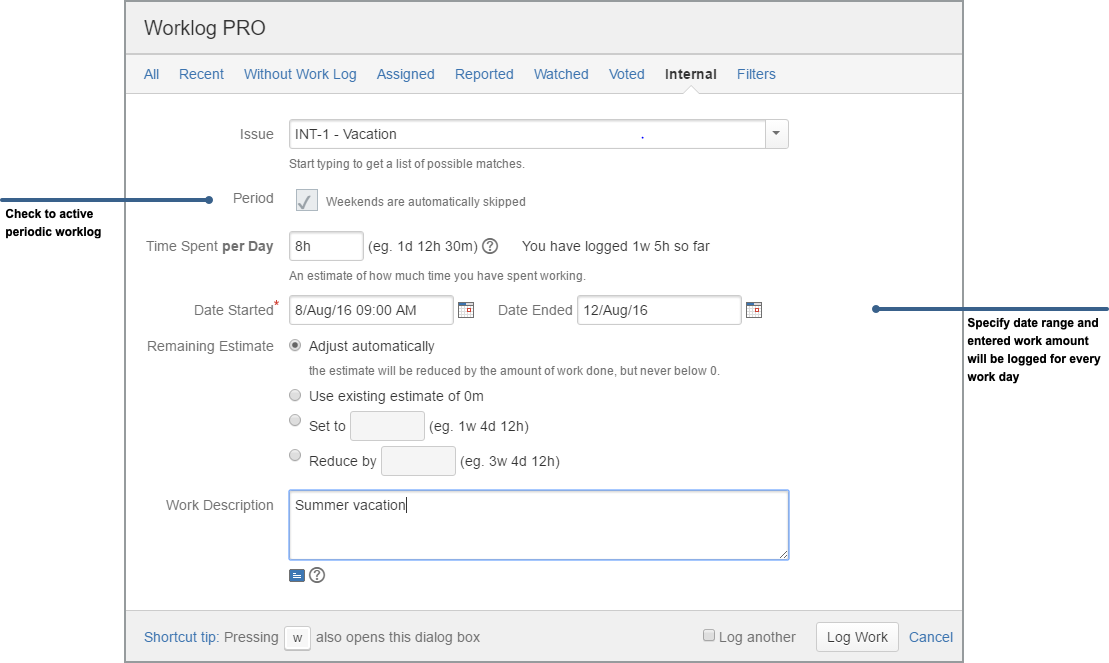Sometimes our tasks span more than one day. But JIRA's built-in work log mechanism requires you to enter work logs day by day. Assume that you have spent 24 hours on an issue. If you try to enter this work log using JIRA's own work log dialog by selecting the date you start to work on the issue, all work log records will be entered on that day, that is 24 hours on a single day. Your only option is entering work log 3 times, one by one to each day. Since WorklogPRO allows you to enter a specific amount of time to all the days within a given range you can enter 8 hours to 3 consecutive dates with a single operation.
In order to enter repeating work logs, you have to activate it by selecting the "Period" checkbox. When you select it, "Date Ended" field will be enabled. Please also don't forget that you should not enter cumulative work log amount into "Time Spent per Day" field. You should only enter daily work log amount.
If you need to enter work log more than one week you can select the whole range, you don't need to enter each week one by one. Because WorklogPRO will automatically skip the weekends. Weekly period option provides that one worklog(every 7 days starting from date started) as much as the time specified in the time spent section is recorded for each week in the selected date range.
WorklogPRO will enter specified daily work log to each day one by one by skipping the weekends and update the remaining estimate automatically (if you select "Adjust Automatically). If you look at the "Work Log" tab of the issue, you will see one entry for each day.
All work logs will be entered on the same hour you have selected on "Date Started" field. If time of work is different for each day and significant for you, you can't use periodic work log feature and you need to enter work logs one by one for each day separately. In that case please select "Log another" checkbox and only change the "Date Started" field, this will allow you enter work logs faster.