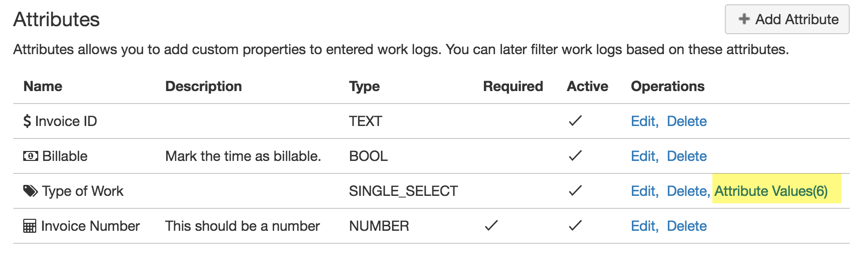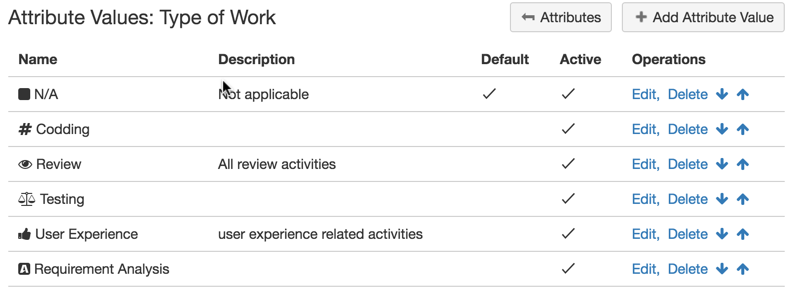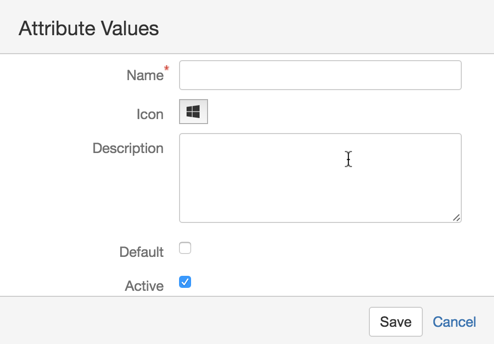Adding Values to Single Select Work Log Attribute
Adding Values to Single Select Work Log Attribute
, multiple selections available,
Related content
Log Work Custom Field
Log Work Custom Field
Read with this
Dynamic Single Select Attribute
Dynamic Single Select Attribute
Read with this
Issue Filters on Work Log Dialog
Issue Filters on Work Log Dialog
Read with this
Pre Worklog Entry Scripts
Pre Worklog Entry Scripts
Read with this
Worklog Verification Scripts
Worklog Verification Scripts
Read with this
JQL Extensions
JQL Extensions
Read with this