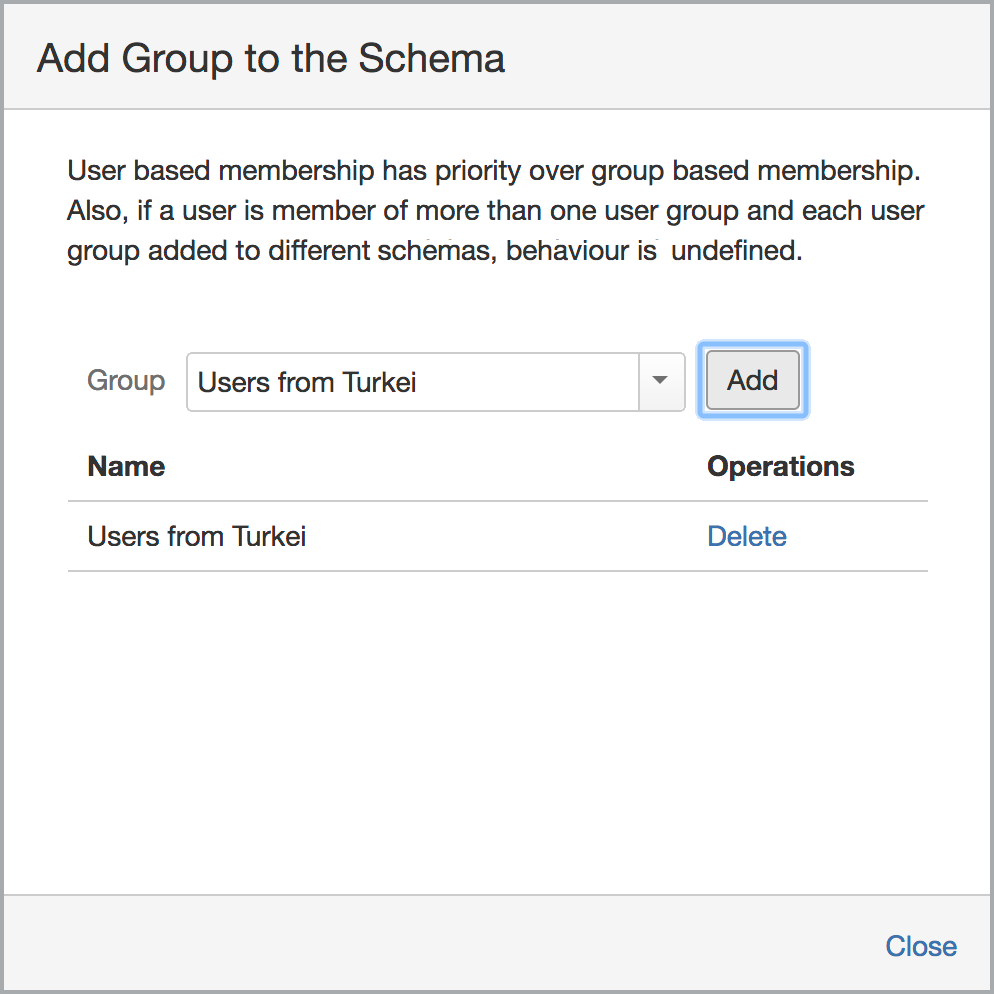Holiday Schemas
Deniz Oğuz
Ayse Basyigit
Holiday schemas are used to plan when some group of employees will not be available. Each country may have different national holidays during which most employees will not be available. Like "Work Hour Schema" holiday schemas are used to calculate how much work log an employee should enter. Calculated amount is shown on tooltip of corresponding table cell. If calculated required work hours for a day is 0, that cell is shown as if it is a weekend. At installation a Default Holiday Schema is created. Any user who is not assigned a custom holiday schema is assumed to be a member of this Default Holiday Schema. You can configure holidays using "Configure" option of any holiday schema including the Default Schema. Although you can configure Default Schema, you can't delete it. Configuring "Holiday Schemas" requires Jira administrator permission.
Listing Holiday Schemas
From the add-on administration section click on "Holidays" link and existing holiday schemas including the default one will be listed. From this screen you can see which schemas exist, and number of members of each schema. You can also add schemas, edit existing ones or delete a schema.
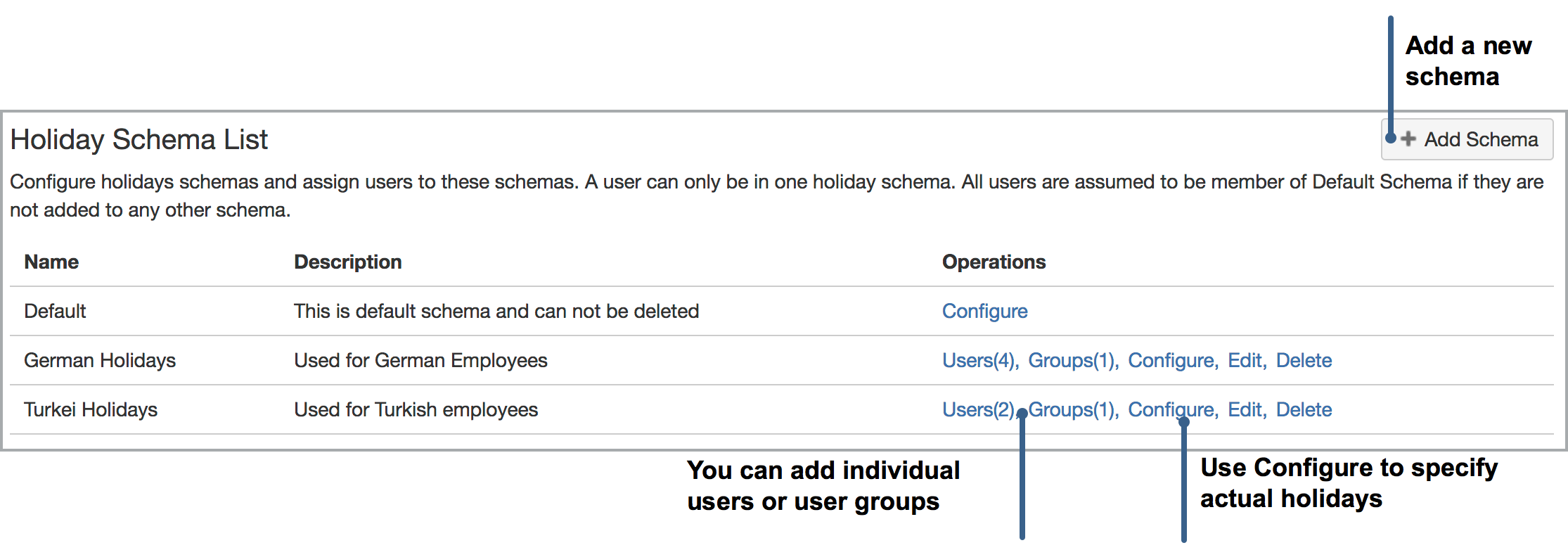
Adding a New Holiday Schema
Press the "Add Schema" button located on the top right-hand side of the schema list. "Add Schema Dialog" will be displayed. Enter name and description of the new schema and press the "Save" button. Schema will be add to schema list. Please don't forget schema name should be unique.
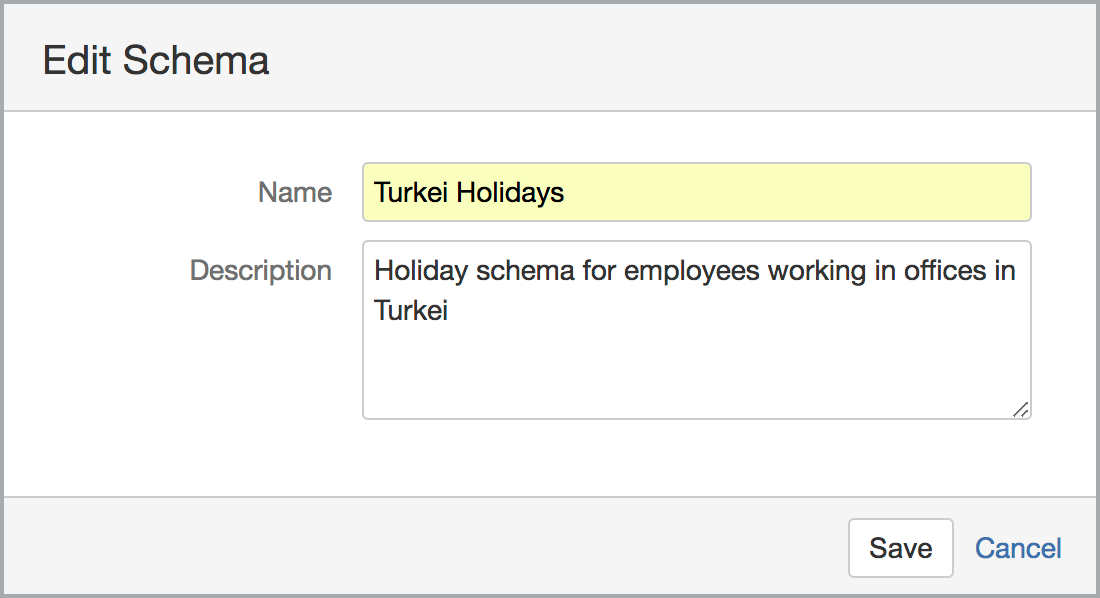
Deleting a Holiday Schema
To delete a schema press the "Delete" link corresponding to the scheme you want to delete. A confirmation dialog will be displayed. When you delete a schema all users in that schema will be automatically assumed to be a member of Default Schema so you don't need to remove them before deleting a schema.
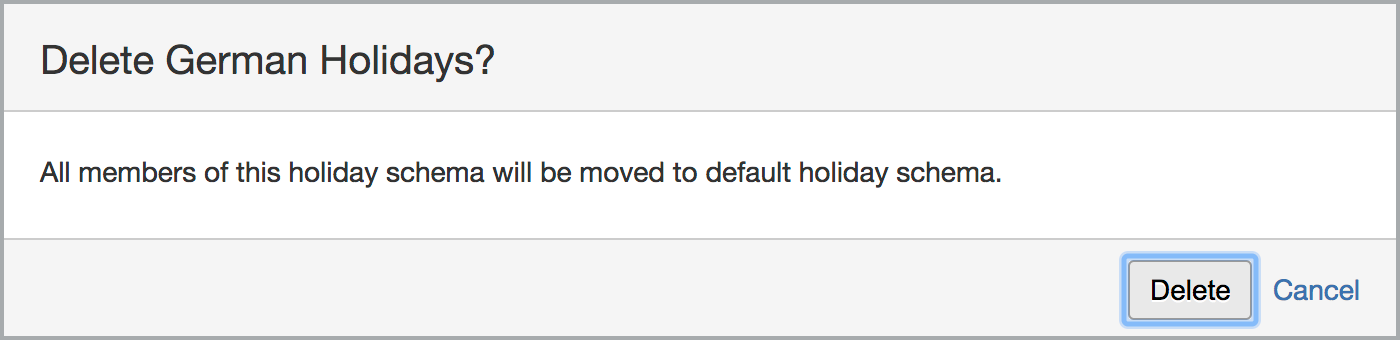
Configuring Holidays for a Holiday Schema
Each holiday schema determines which days of a year is holiday. Press the "Configure" button corresponding to the holiday schema. Existing holidays in that schema will be listed.
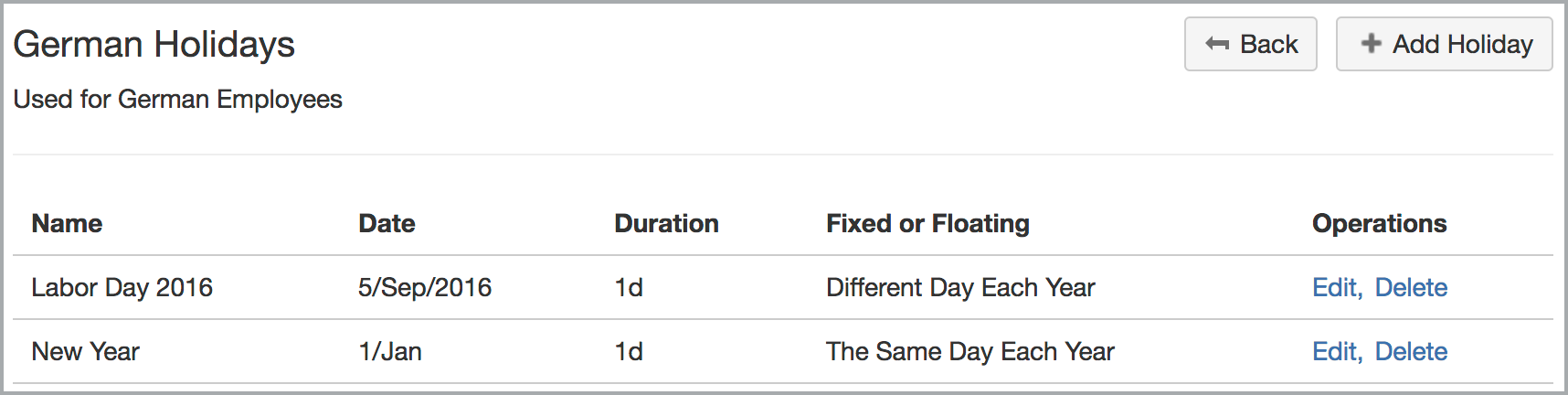
A holiday can be fixed or floating. Fixed holidays occur on the same day each year, for example "New Year's Day" (January 1). Floating holidays occur on a different year such as "Labor Day" (1st Monday in September). If a holiday is floating, you have to add it for every year separately. For fixed holidays you need to add it only once, WorkLogPRO will assume that this holiday is repeating on the same day each year after it is added. Also each holiday has a duration which can be several whole days like 2d, or a partial day in terms of hours like 5h. Partial days are specified as hours.
To add a new holiday to list press the "Add Holiday" button on the top right-hand side of the list. "Add Holiday Dialog" will be displayed. Enter information for new holiday and press the "Save" button. New holiday will be added to the list. Name of the holiday should be unique within the holiday schema.
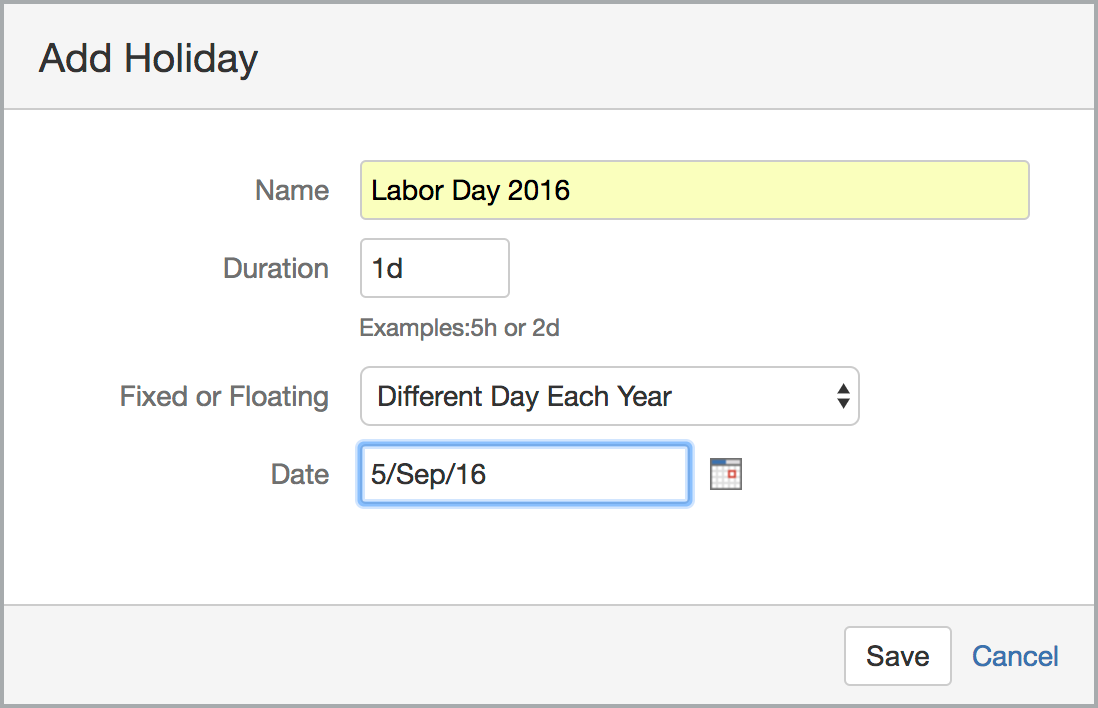
Adding or Removing Users from a Holiday Schema
To add users to a holiday schema press the "Users" link corresponding to the holiday schema. List of existing users will be displayed if any exist. To remove a user, press the "Delete" button next to user's name. User will be removed immediately without confirmation. To add a new user, start entering user's name to "User" field, select the user from the dropdown and press the "Add" button. User will be added to the list. If this users was previously a member of any other schema he will be automatically removed from the old schema, so you don't need to manually find the user's old schema and delete it from there.
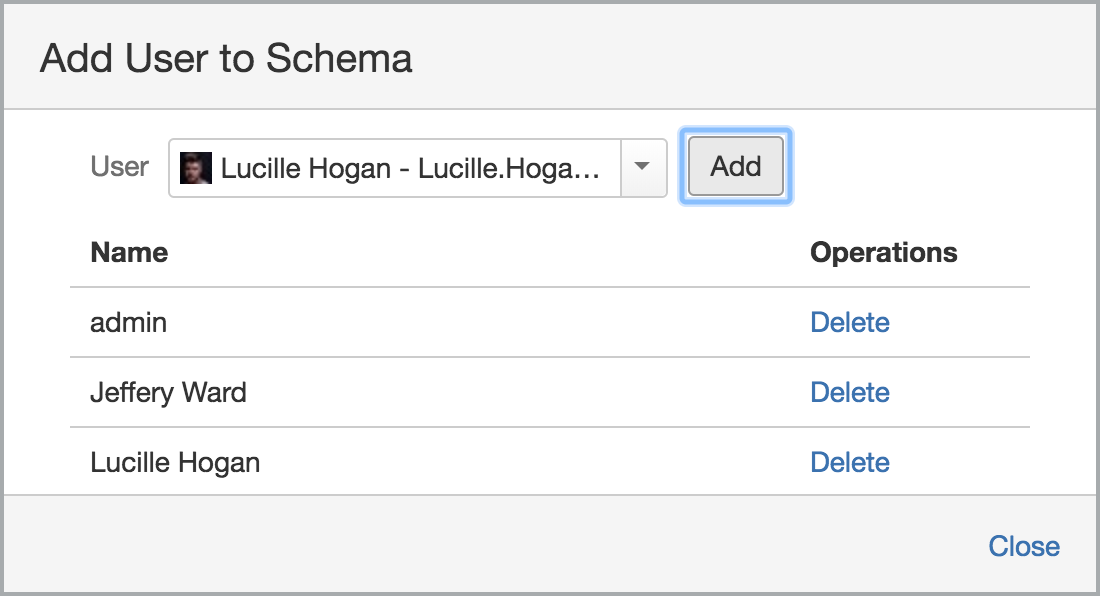
Adding or Removing Users Groups from a Holiday Schema
For large organizations adding each users one by one is not a practical solution. You will most probably have those user groups already defined in "User Management" settings of Jira. Instead of adding users one by one, you can also add user groups to schemas. If a user is added explicitly to a schema but it is also a member of another schema through group membership, user based membership will win. Note that, users may be member of more than one group and if you add those groups to different schemas, the behavior is not predictable. First group found when searching user's groups will win in this case. It is your responsibility to define groups used for schema membership as disjoint.