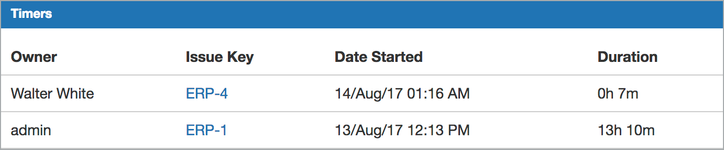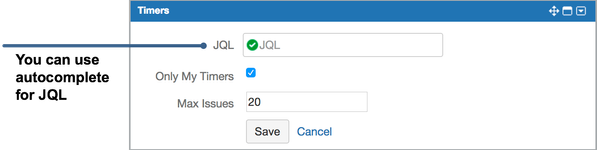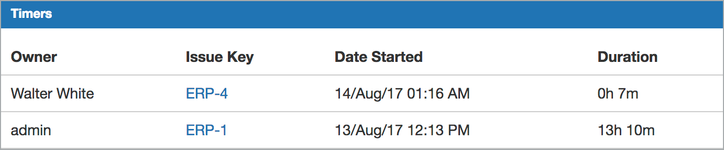Timers allows you to precisely track how much time you are spending on an issue. If you are a manager you may want to know who is working on which issue and how long. Timers dashboard item is one way to do this if your team is using timers to track time.
Timers dashboard item allows you to configure which timers to be displayed using JQL. Only timers started for the issues matching the JQL are displayed. You can limit how many issues are reported and whether to include other users timers. Timers don't require any new permission, if you have permission to view the issue, you also have permission to see timers for the issue. Although for the time being a user can only start one timer, multiple users may start timers for the same issue.
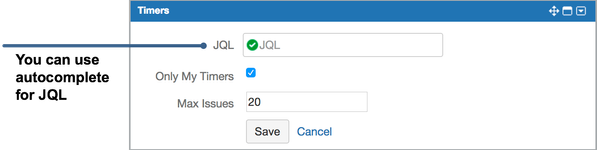
Timer list shows when the timers started for each user with issue key, when the timer is started and how much time passed since timer is started. You can directly navigate to the issue by clicking on issue key.