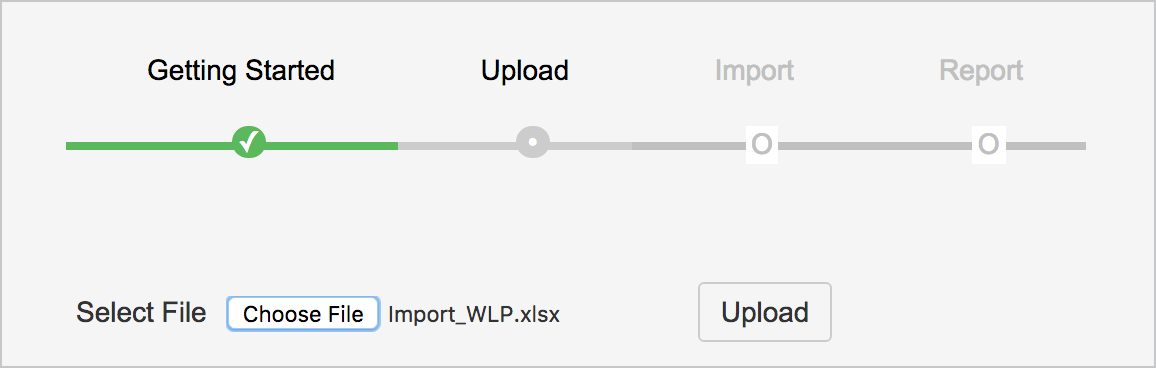/
Uploading Excel File
Uploading Excel File
Deniz Oğuz
Owned by Deniz Oğuz
Just be sure Excel file in xlsx format. After selecting file, press "Upload" button to start uploading the file to server. Server will determine worklog columns from the uploaded file and you will be able to preview how new worklogs will be imported before actually performing the import.