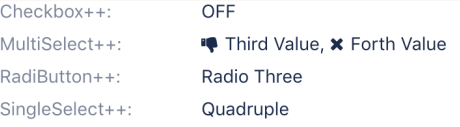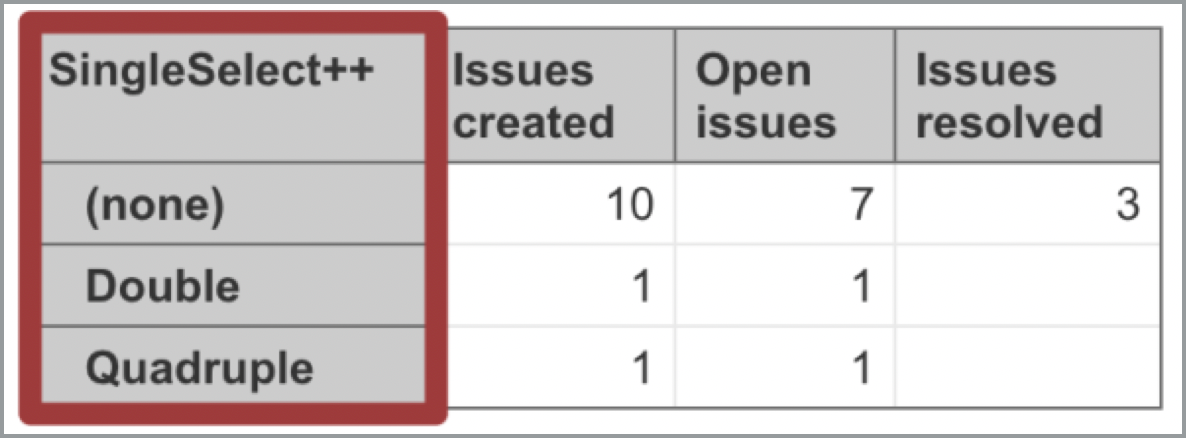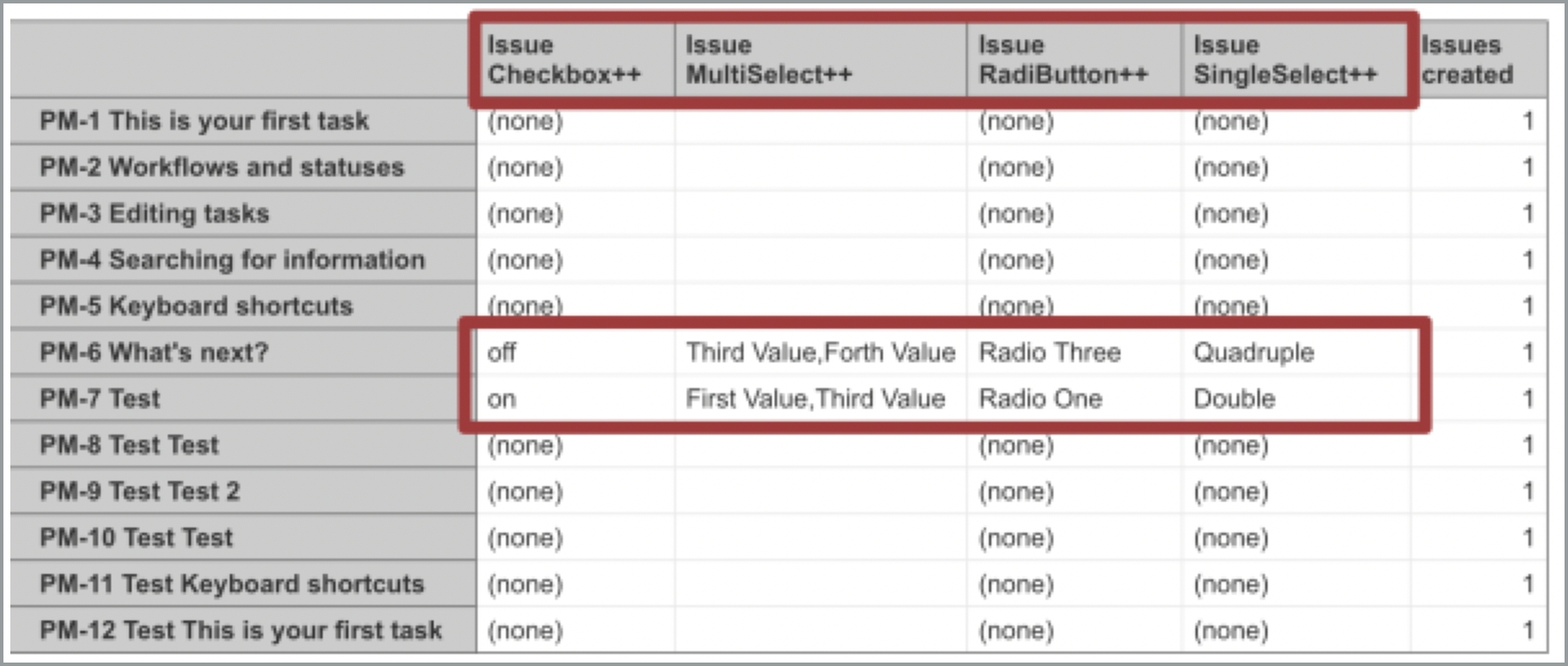Making Fields Available in EazyBI
EazyBI is one of the most popular reporting add-ons for Jira. By default fields provided by Custom Fields++ is not available to use in EazyBI, but it is just a configuration change and you can successfully use our custom fields in EazyBI reports.
To enable a field for EazyBI you have to add them to "Advanced Settings", defining their parameters:
[jira.customfield_NNNNN] data_type = "string" dimension = true separate_table = true
Where NNNNN refers to the custom field ID. The custom field will show up on the import settings under the "Custom Fields" tab. Please refer to EazyBI's "Advanced Settings Documentation" page for more details.
You can see some sample screenshots created by EazyBI team for demonstration.
, multiple selections available,