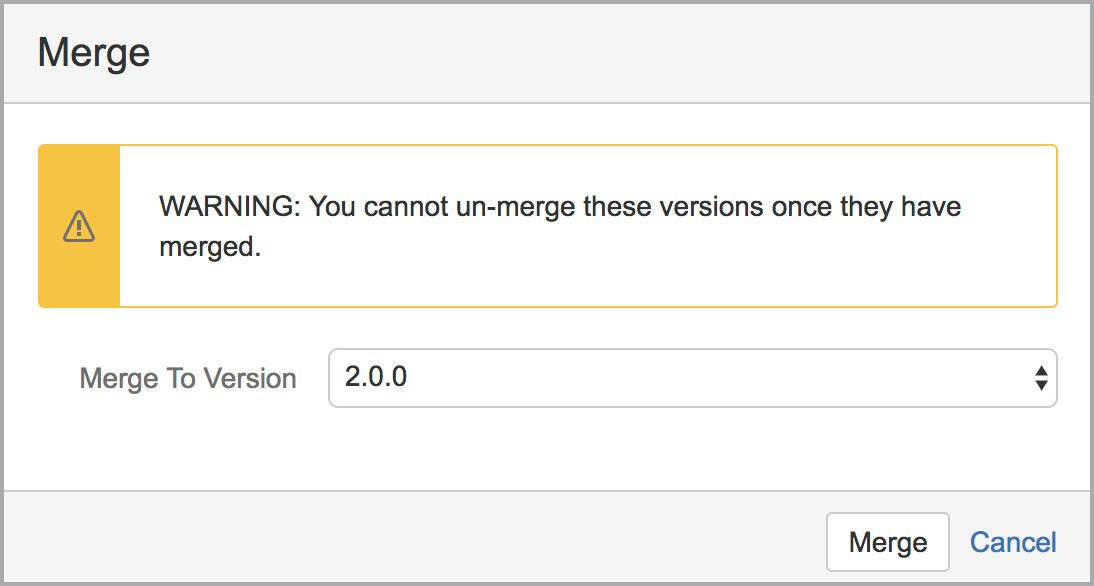Merging Component Versions
Merging Component Versions
Sometimes you need to create internal versions which are actually never shipped and used internally. In order to clean the system you may want to remove that versions from the system and move corresponding issues to a different version. Jira allows you to do this on version level and component versions add-on can do this in component version level.
To merge a component version with another component version, click on the "Merge" link next to that component version. This will open "Merge Dialog" and allow to select which version you like to merge to. On this stage, only versions applicable for that component will be displayed.
Once you have selected the target version and click on "Merge";
- All issues having that version as either fix version or affects version field will be moved to new version
- The component version will be deleted
- If there is no other component, bundle or version hierarchy using that version, actual Jira project version will be removed
, multiple selections available,