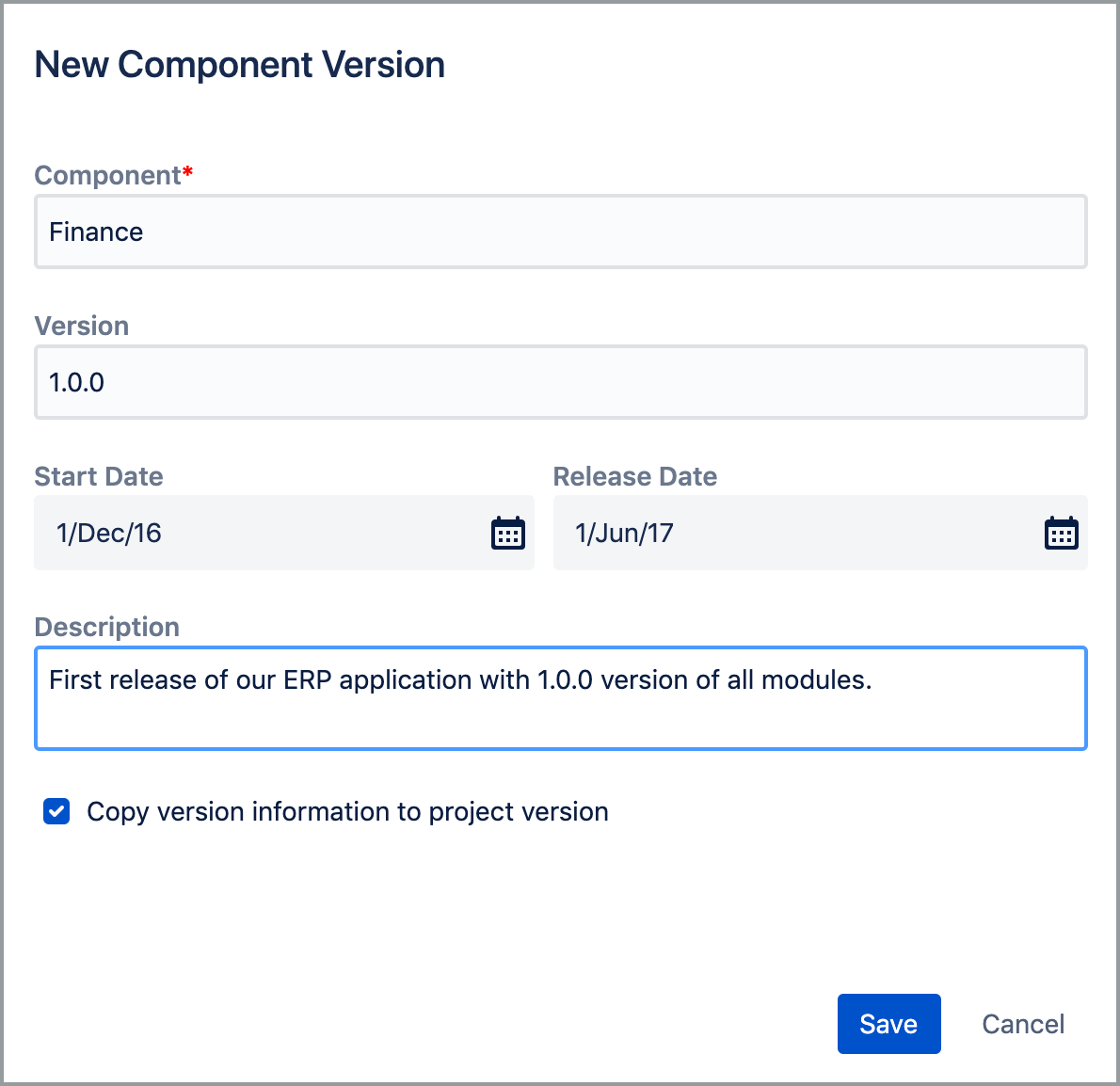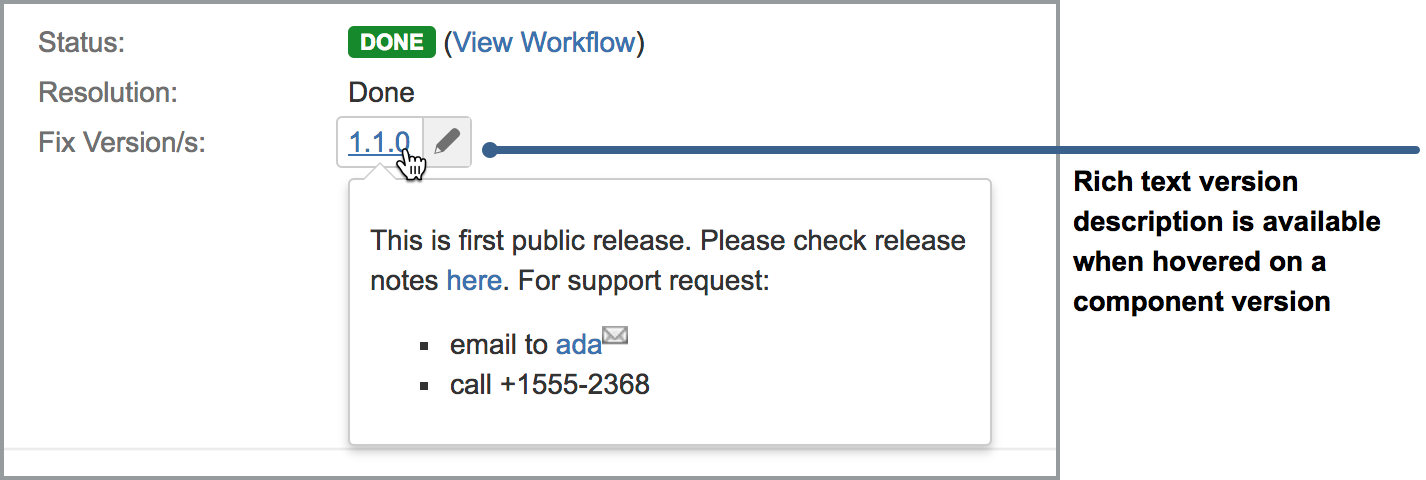Creating New Component Version
You can add new component specific versions using "Add Component Version" action on the context menu of corresponding component.
The screen is similar to creating a new project version. You can use markup in description field and this information will be displayed in issue view if you hover on the version as shown in the following screenshot:
"Copy version information to project version" checkbox allows you to whether "Release Date", "Start Date", "Released" and "Description" fields are copied over to project version. There is a corresponding add-on setting for synchronizing component version with project version. This checkbox allows you to override this global setting when creating a new component version.
, multiple selections available,