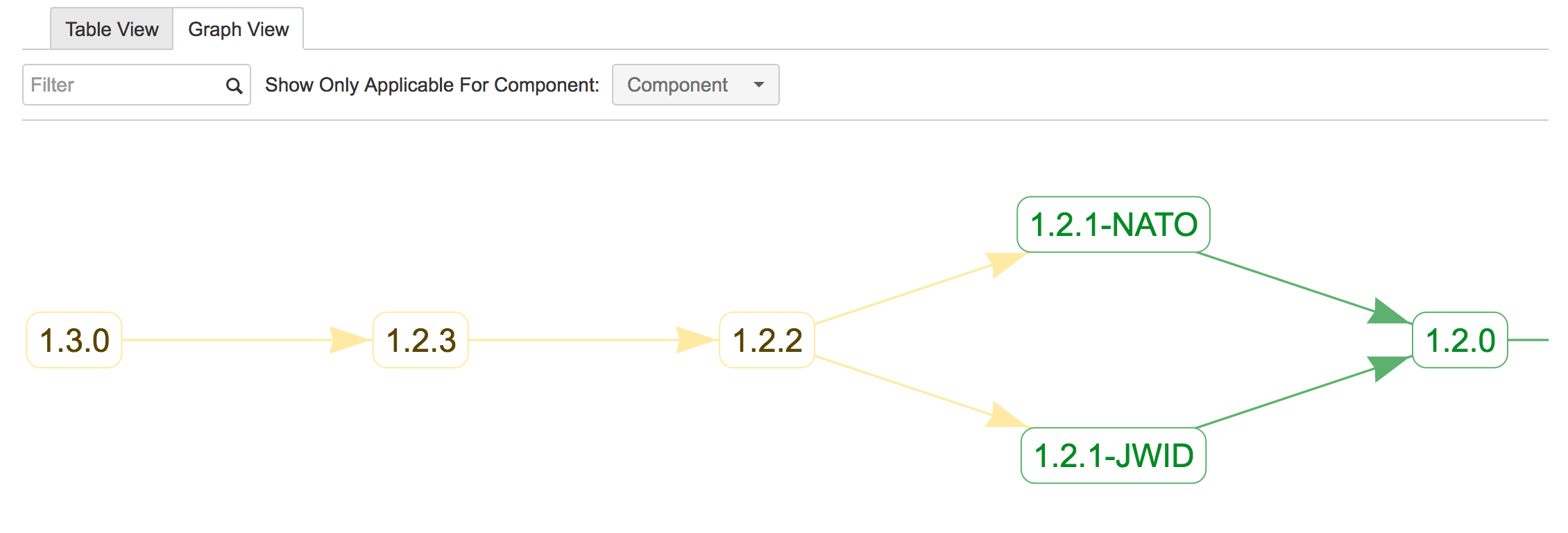Graph View
Graph View shows relationship between the versions visually. It shows the same information with the "Tabular View" and you can switch between two view anytime. If you apply a component or text filter to one view, this change is immediately applied also to other view. Released versions are shown with green and unreleased versions are shown with yellow. Clicking on version link shows "Release Status" page for that version. If you apply a component filter only the versions which are applicable for the selected component are shown and version's release status information is updated according to component version release status. You can't update links between the versions but you can add new links if you want.
If number of versions is large, all versions will not fit inside the display available area, you can change the zoom level using mouse wheel and you can pan the graph by clicking and holding mouse button and moving the mouse. You can also copy the view as an image or save it as png file using context menu.