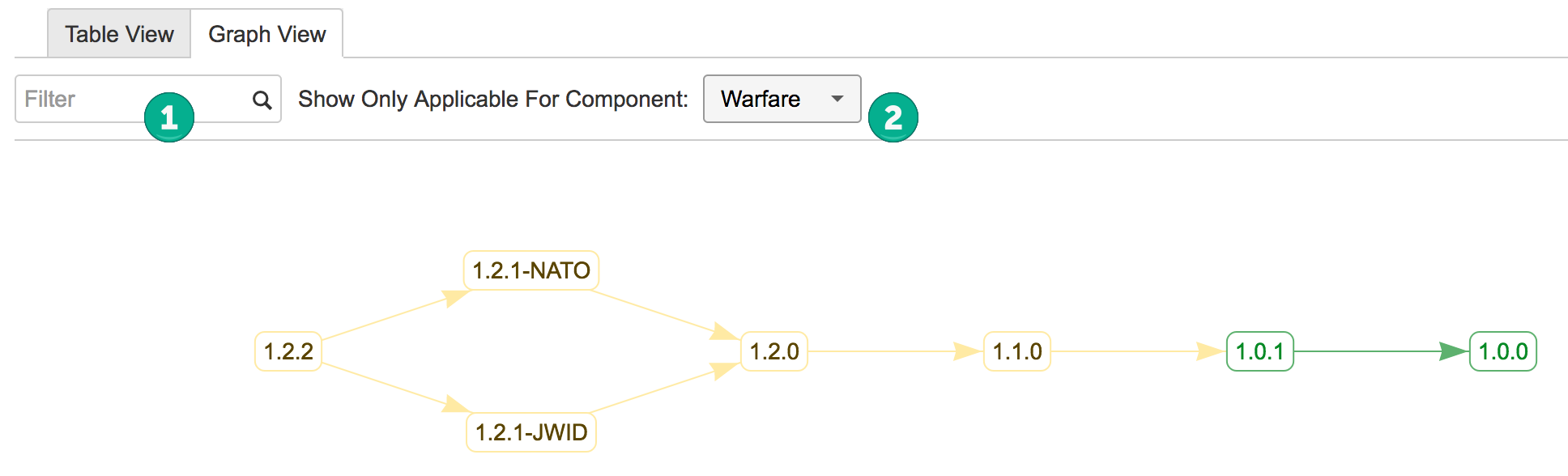/
Filtering and Searching
Filtering and Searching
You can filter by using both free text (shown as marked with 1 on the screenshot) and by selecting a component (shown as marked with 2 on the screenshot). This panel is available both for Tabular View and Graph View. When you select a component firstly versions not applicable for that component are removed from the view and later release status of components are updated to reflect release status of component specific version.
Textual filtering works a little differently between the Tabular View and Graph View. On Tabular View all non-matching versions are removed from the view but on the Graph View, matching version is centered all other non-matching versions are still displayed.