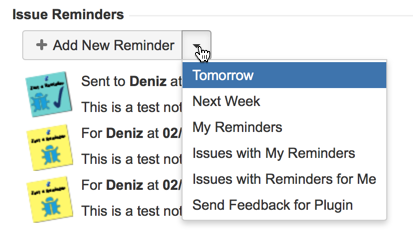Reminders Menu
Reminder list shown on the right hand side of an issue also host shortcut actions for the plugin. Pressing the arrow button next to "Add New Reminder" button opens the menu shown in the below screenshot.
You can quickly create a reminder for Tomorrow, or Next Week. These actions opens the reminder dialog but auto fills reminder due date. "My Reminders" action opens "My Reminders Page" explained below. Issues with My Reminders opens Issue Navigator with a JQL query which shows all issues with reminders created by you. A very similarly named action "Issues with Reminders for Me" also opens issue navigator with JQL but this time it shows all issues with Reminders whose recipient is you.
, multiple selections available,