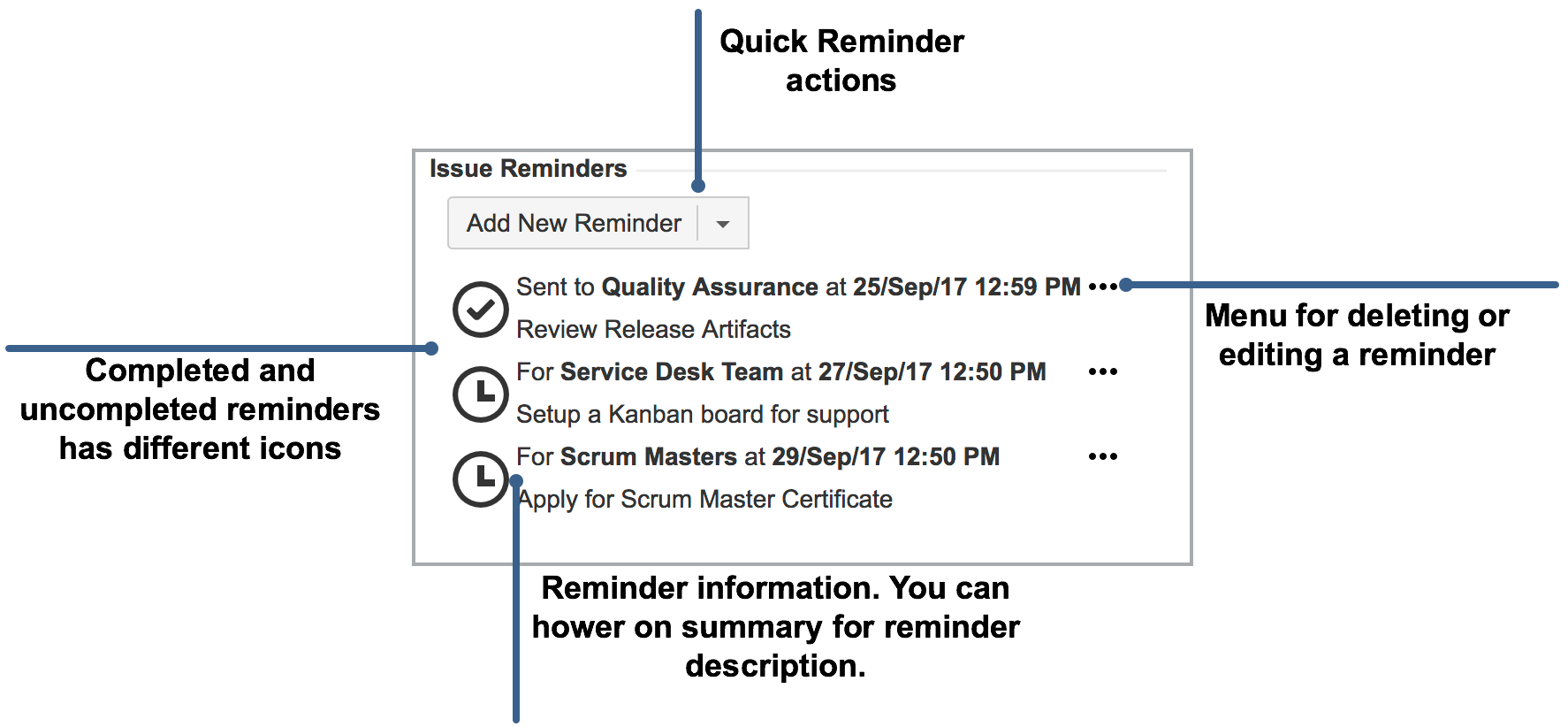Issue Reminders Panel
All active and past reminders of an issue are displayed on the “Reminders” right of an issue. Active reminders are shown with a yellow post-it, and completed reminders are shown with a light blue post-it with a check mark on it.
You can also add new reminders or delete, edit existing reminders depending on the permission you have. For every reminder following information is displayed:
- Reminder’s recipient: For reminders with multiple recipient “Multiple Recipient” is displayed and if you hover on it, all recipients will be displayed in a tool tip. If recipient is a single user, hovering over it will show further details about the user.
- Reminder’s trigger time: The date on which the notification email will be sent or for expired notifications the date on which the reminder email is send. If you have selected a reminder time relative to a date field and this date field has no value, reminder trigger time will be displayed as unknown.
- Reminder’s summary: If you hover on summary information, description of the reminder is also displayed as a tool tip.
, multiple selections available,