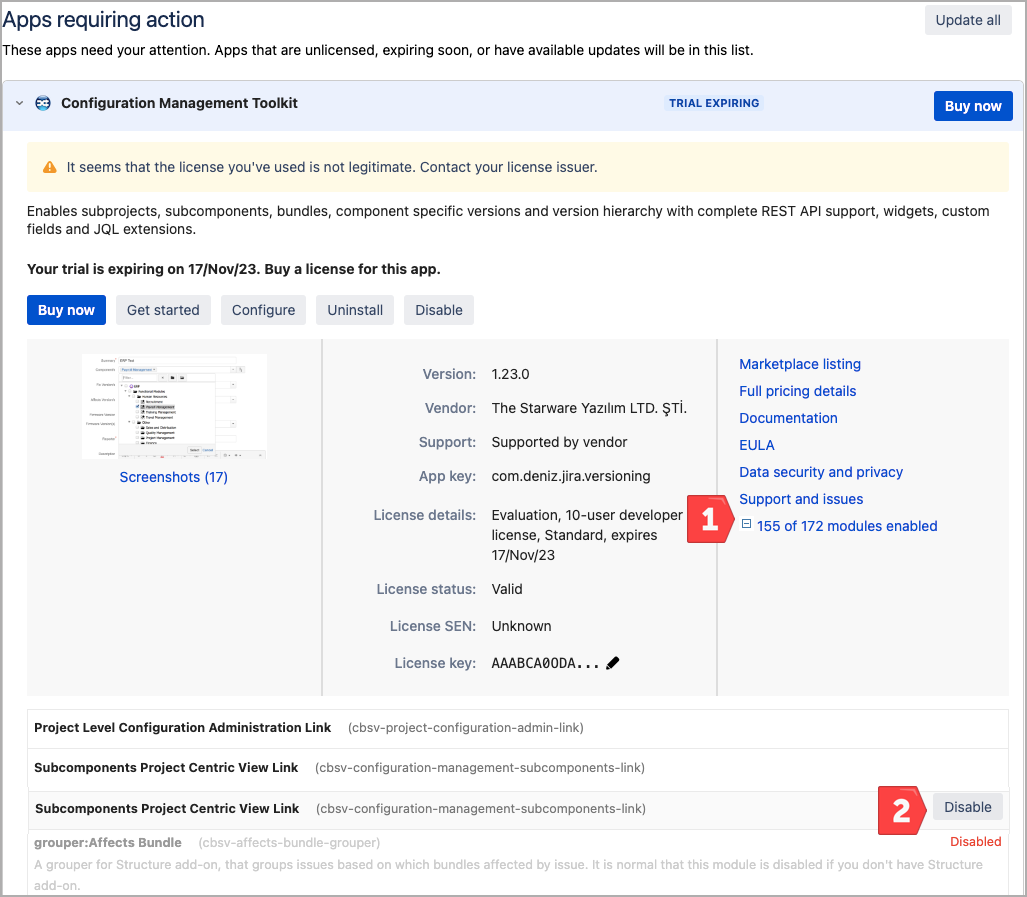Disabling Some Modules of Configuration Management Toolkit
Hi,
You can disable the modules for the features you are not using from manage apps section. Note that, this is not build-in feature. You need to manually disable each module using Jira’s module disable capability as shown in the last screenshot. The bold ones disable the links, the others remove the custom fields and dashboard modules etc.
For "Component Versions"
Component Versions Project Centric View Link
- Component Versions Configuration
For Subcomponents
Subcomponents Project Centric View Link
Subcomponents Project Administration Link
SubcomponentsOf JQL Function
Subcomponents Dashboard Item
Parent Subcomponents Custom Field
Subcomponent Field
For Bundles
Bundles Project Administration Link
Bundles Project Centric View Link
Fixed in Bundle (Auto)
Bundles Dashboard Item
Between Bundles JQL Function
Fixed In Bundle (Manual)
Components of Bundle JQL Function
FixedIn Bundle Name Selection Jql Function
For Subprojects
Subproject Project Centric View Link
Subprojects Configuration Link
Subprojects Dashboard Item
Parent Subproject Custom Field
SubprojectsOf JQL Function
Component Attributes
Component Attributes
cbsv-component-attributes-admin-link
Component Attributes View Link
Components with Specific Attributes JQL Function
Component Attributes Readonly Field
Version Hierarchy
Version Graph Project Centric View Link
cbsv-version-graph-admin-link