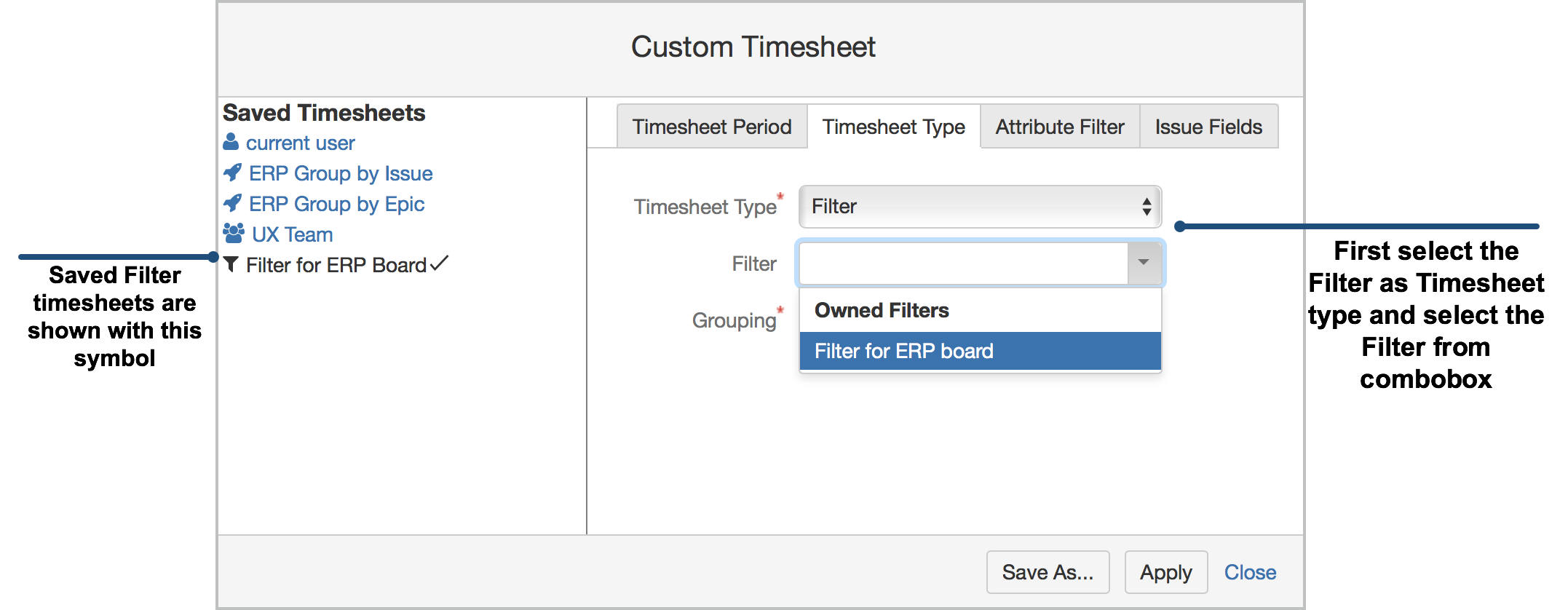You can view timesheet for any JIRA issue filter. Open 'Custom Timesheet' from WorklogPRO main menu and select 'Filter' as 'Timesheet Type' and enter the name of the filter. Note that selecting a filter that can return a lot of issues, like 'All JIRA Issues' may slow down your system.