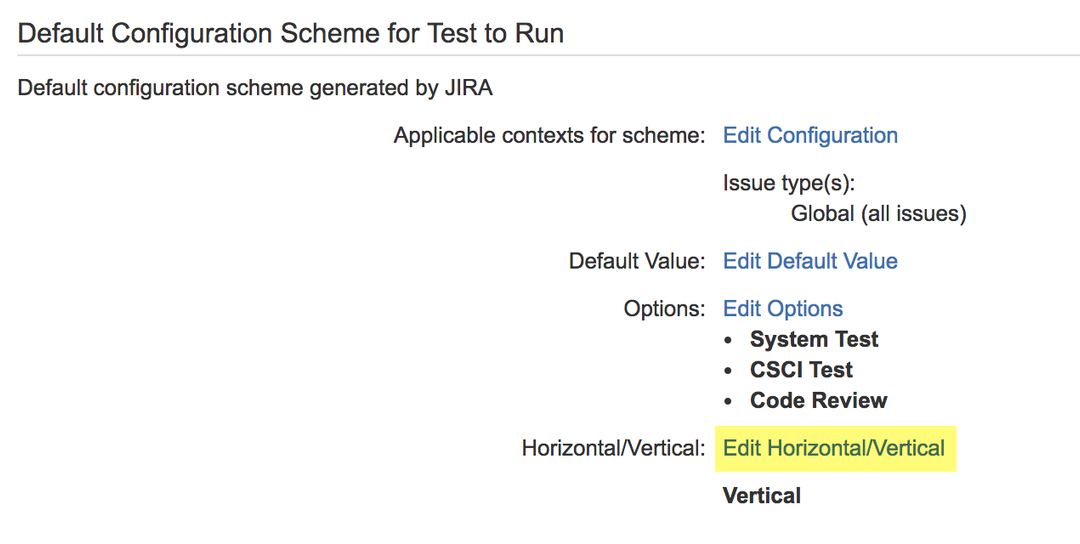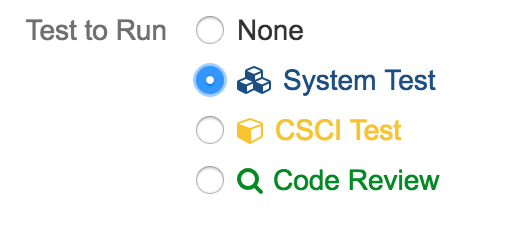Radio Button++
Very similar to JIRA's own Radio Button Custom Field with extra options. First of all you can configure it to display options horizontally, instead of vertically. Second, like as in the case of Single Select++, you can configure icon, help text and css style of each option. Please refer to Configuration Section of Single Select++ for details of configuring options.
Radio Button has one more configuration option that allows whether to display items horizontally or vertically. This is done by additional configuration item on the field configuration page. After adding Radio Button++ Custom field open field configuration by clicking on 'Configure' link of the custom field.
On the newly opened 'Configuration Page' click on 'Edit Horizontal/Vertical' link as shown in the below screenshot.
Following screenshots show the same Radio Button++ field for both horizontal configuration and vertical configuration.