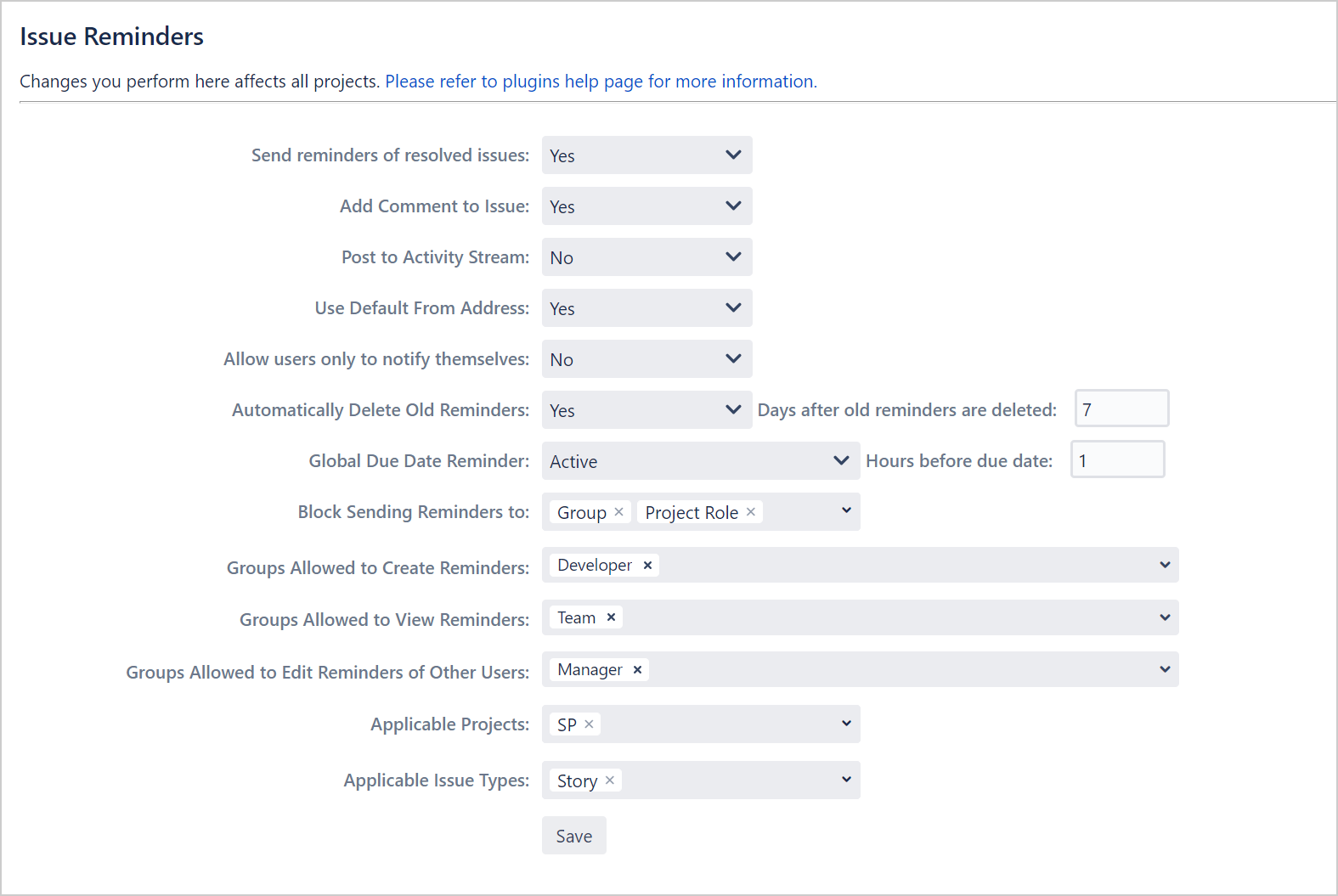Plugin Configuration
Plugin Configuration
| Add Comment to Issue | If selected a comment is added to issue for every reminder send. |
|---|---|
| Post to Activity Stream | If enabled, reminder events (create, edit, delete & sending reminders) are shown in activity feed of the users. |
| Use Default From Address | If selected from address of emails use the from address configured in email settings. If not selected from address uses the from email address of the reminder owner. |
| Allow users only to notify themselves | If you select this option users will be able to send reminders only to themselves. User, email, role and group selection is removed from create reminder dialog and users are only allowed to send reminder to themselves. |
| Automatically Delete Old Reminders | If selected reminders are automatically deleted from the issue after they have send and specified time is passed. |
| Global Due Date Reminder | If selected a reminder email is send before due date of every issue if a resolution is not set. |
| Hours before due date | Only active if Global Due Date Reminders are turned on and shows how many hours before an issue's due date a reminder is send. |
| Disallow Sending Notification To | You may selectively disallow sending notifications to JIRA User Group, Project Role or E-Mail addresses. On some JIRA instances user groups may contain thousands of users and sending an email to each user may take considerable time and may overload system. |
| Groups Allows To Create Reminders | By default this field is empty and any user can create reminders. If you enter user groups here, only users in these groups will be allowed to create reminders. Independently from this setting any user may be selected as reminder target. Any user in these groups can also view reminders, they don't need to be re-specified in "Groups Allowed to View Reminders" setting. |
| Groups Allowed to View Reminders | By default every user will see reminders for an issue, even though they may not create new reminders or edit/delete the existing ones. If you enter user groups to this field, only the users in these groups will be able to see reminders panel inside the issue screen. |
| Groups Allowed to Edit Others' Reminders | By default no one is allowed to edit others' reminders. By default users can only edit their own reminders. If you add any group to this field, users in these groups will able to delete or edit other users' reminders. Any user in these groups can also view reminders, they don't need to be re-specified in "Groups Allowed to View Reminders" setting. |
| Applicable Projects | By default reminders can be created for all issues inside all projects. If you enter specific projects in this field, users will be allowed to create reminders only for the issues of these projects. |
| Applicable Issue Types. | By default reminders can be created for all issues types. If you enter specific issue types in this field, users will be allowed to create reminders only for the issue types specified here. |
, multiple selections available,