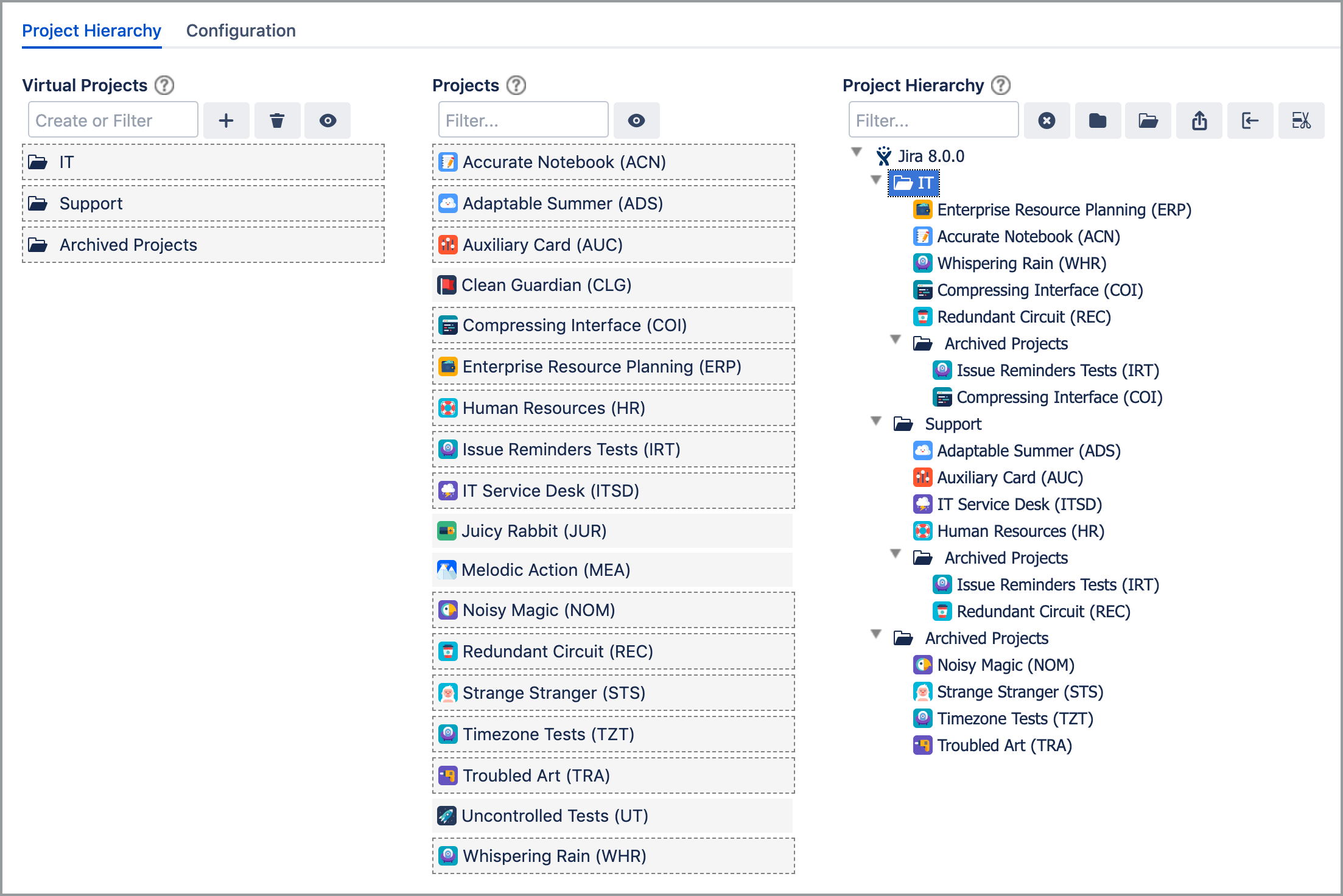Configuring Subprojects
When you install the add-on, "Subprojects" menu item will be created inside "Manage Add-ons" administrative section under "Component Versions" group. When you first click on this link you will be presented with all of your JIRA projects and empty project hierarchy.
This configuration screen consist of 3 parts:
- Virtual Projects: Shows existing virtual projects and allows you to create new ones.
- Real Projects: All existing projects inside JIRA. You can't create real projects here, to add new projects you have to use JIRA's own project creation dialog.
- Project Hierarchy (Subprojects): Initially empty with root node displayed with JIRA title and favorite icon. You can drag & drop virtual and real projects from the left panes.
, multiple selections available,