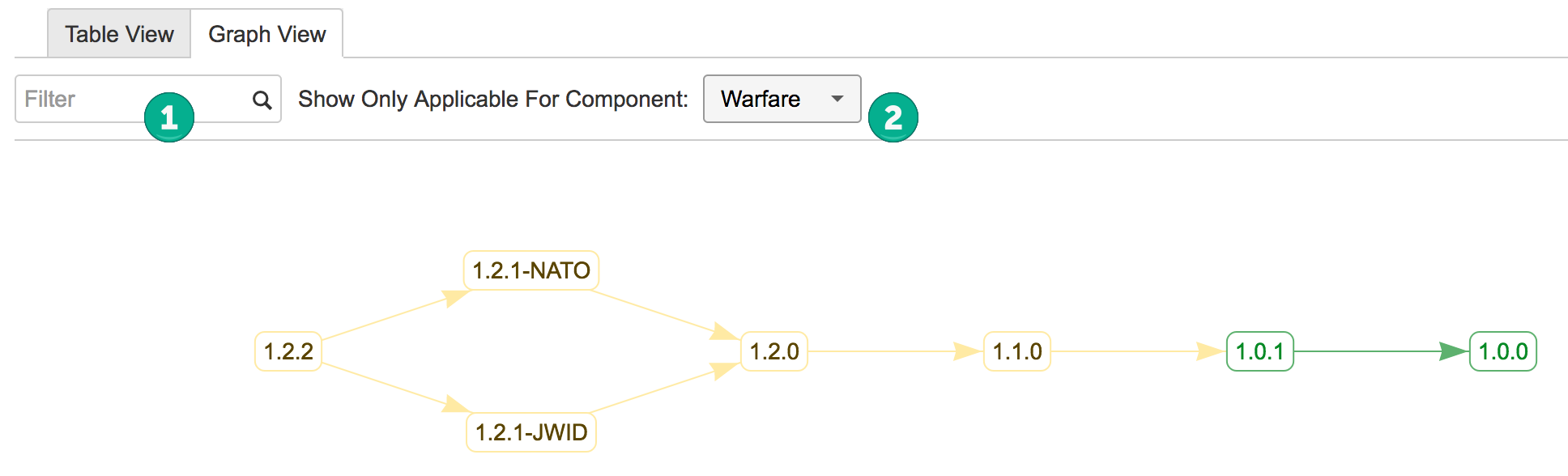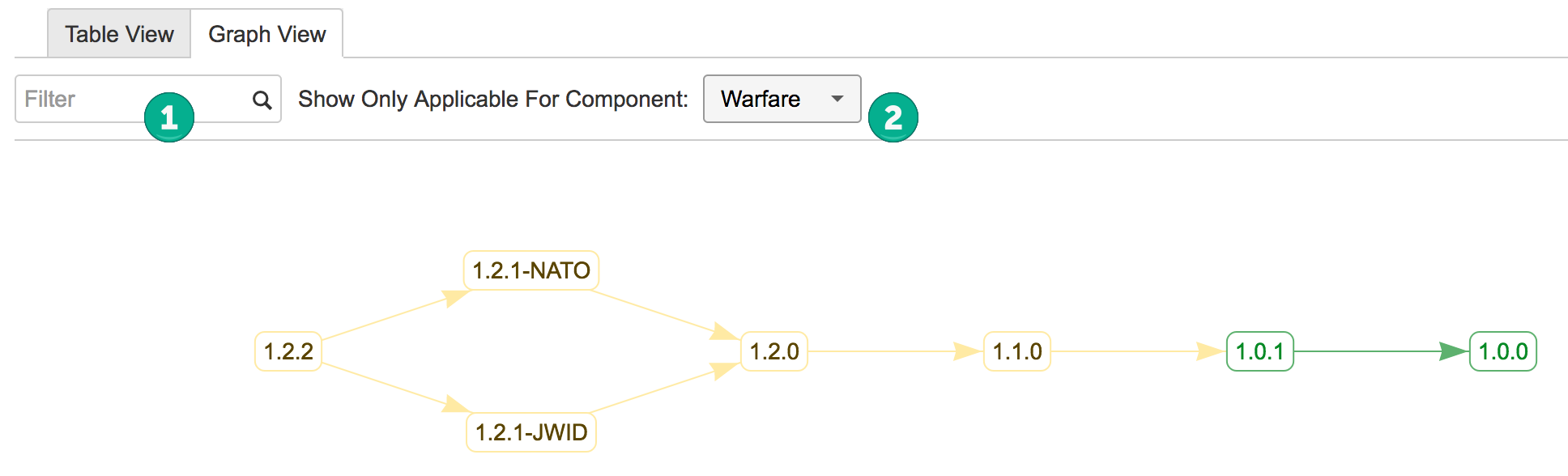
You can filter by using both free text (shown as marked with 1 on the screenshot) and by selecting a component (shown as marked with 2 on the screenshot). This panel is available both for Tabular View and Graph View. When you select a component firstly versions not applicable for that component are removed from the view and later release status of components are updated to reflect release status of component specific version.