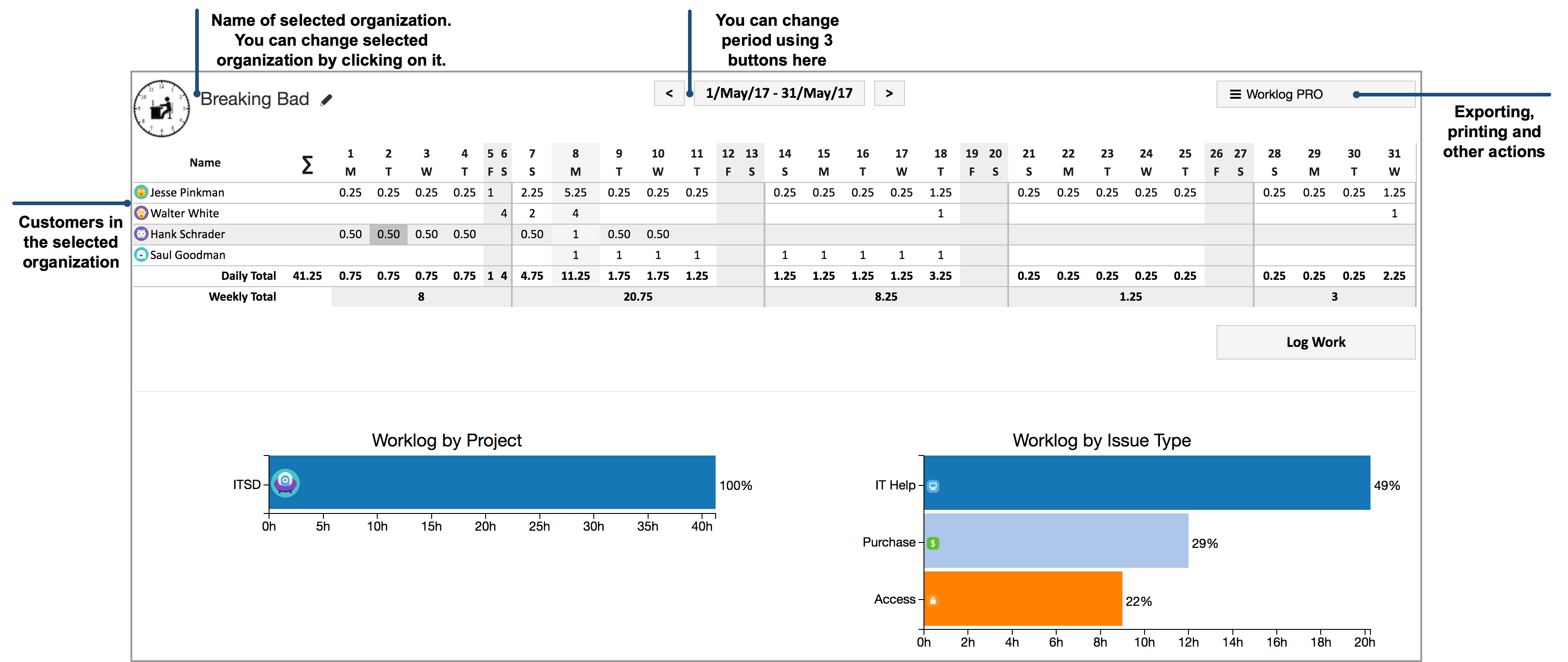Versions Compared
Key
- This line was added.
- This line was removed.
- Formatting was changed.
| Info |
|---|
Organization timesheet is only available if you have JIRA Service Desk. |
In latest version of JIRA Service Desk you can group your customers into organizations. Using and set organizations on the issues. Using 'Custom Timesheet' feature of WorkLogPRO you can easily create timesheet reports all the issues reported by member of a selected organization.
Creating organization timesheet is very similar to other timesheets. Open 'Custom Timesheet' from WorklogPRO main menu and select Organization for 'Timesheet Type' and write the name of organization.
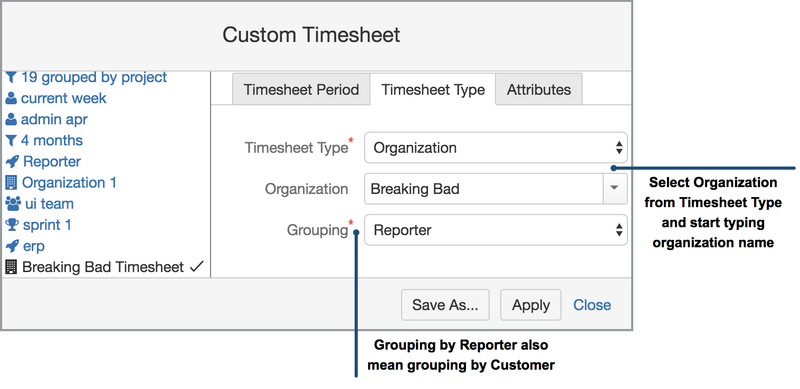 Image Removed In organization timesheet worklogs for issues whose organization contains the selected organization and work start date falls between the specified period start date and period end date are displayed on the timesheet. If you also enter a JQL to "Issues" field, in addition to organization check issues also match the specified JQL. This is useful to limit timesheet display to only a subset of issues.
Image Removed In organization timesheet worklogs for issues whose organization contains the selected organization and work start date falls between the specified period start date and period end date are displayed on the timesheet. If you also enter a JQL to "Issues" field, in addition to organization check issues also match the specified JQL. This is useful to limit timesheet display to only a subset of issues.
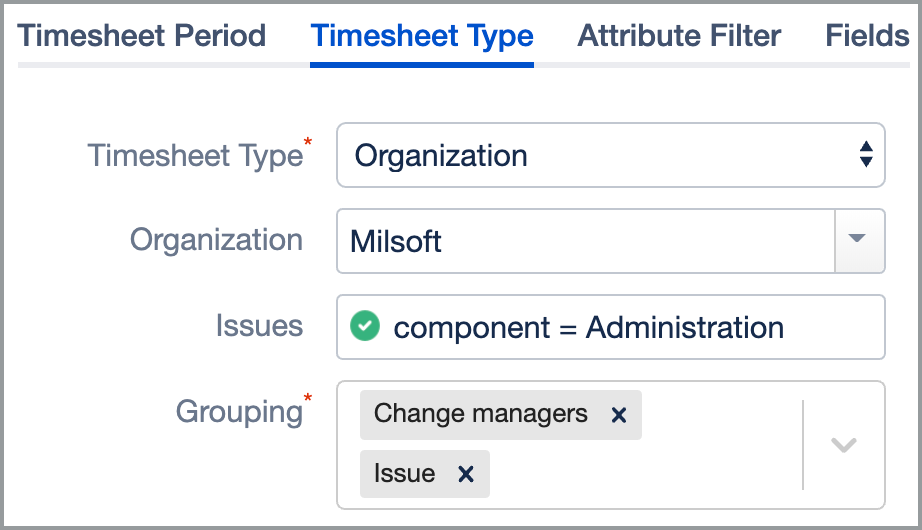 Image Added
Image Added
Functionality of the organization timesheet is the same with other timesheets.