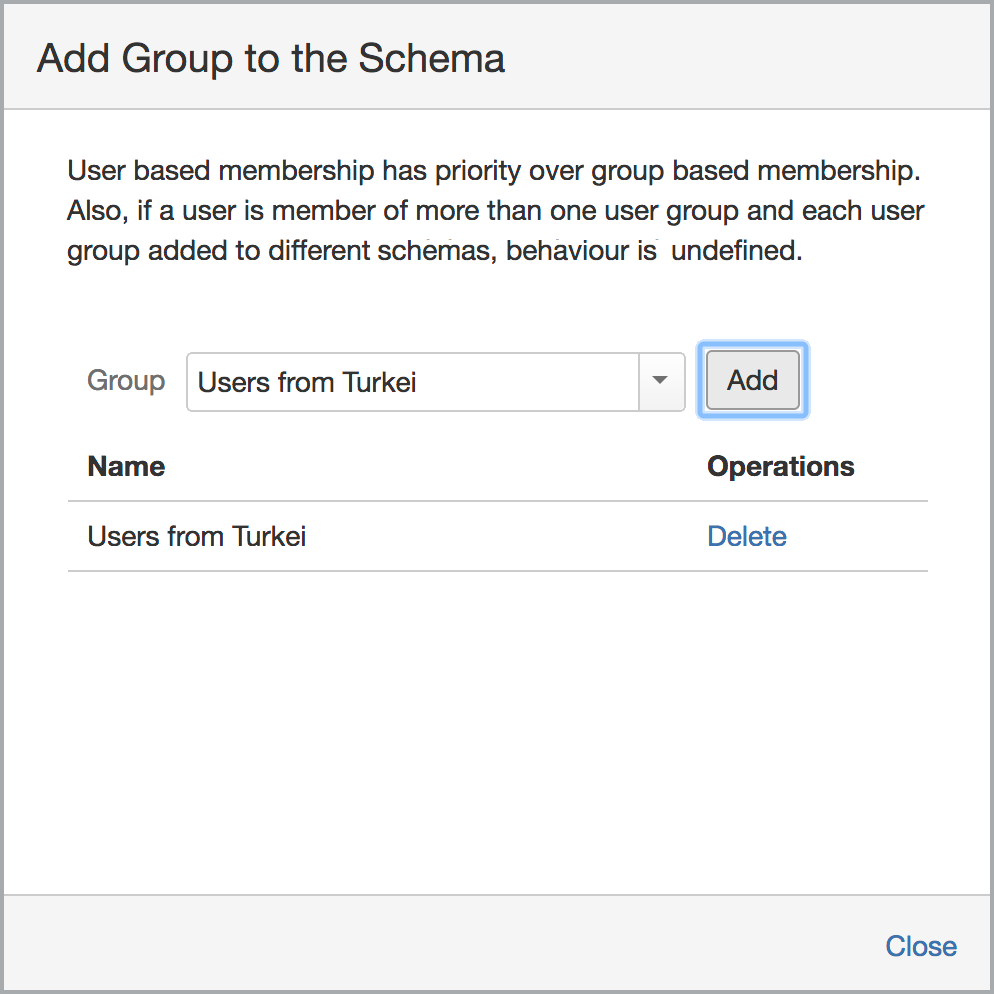Holiday schemas are used to plan when some group of employees will not be available. Each country may have different national holidays during which most employees will not be available. Like "Work Hour Schema" holiday schemas are used to calculate how much work log an employee should enter. Calculated amount is shown on tooltip of corresponding table cell. If calculated required work hours for a day is 0, that cell is shown as if it is a weekend. At installation a Default Holiday Schema is created. Any user who is not assigned a custom holiday schema is assumed to be a member of this Default Holiday Schema. You can configure holidays using "Configure" option of any holiday schema including the Default Schema. Although you can configure Default Schema, you can't delete it. Configuring "Holiday Schemas" requires Jira administrator permission.
...
Adding or Removing Users Groups from a Holiday Schema
Instead of individual users you may addFor large organizations adding each users one by one is not a practical solution. You will most probably have those user groups already defined in "User Management" settings of Jira. Instead of adding users one by one, you can also add user groups to schemas. If a user is added explicitly to a schema but it is also a member of another schema through group membership, user based membership will win. Note that, users may be member of more than one group and if you add those groups to different schemas, the behavior is not predictable. First group found when searching user's groups will win in this case. It is your responsibility to define groups used for schema membership as disjoint.