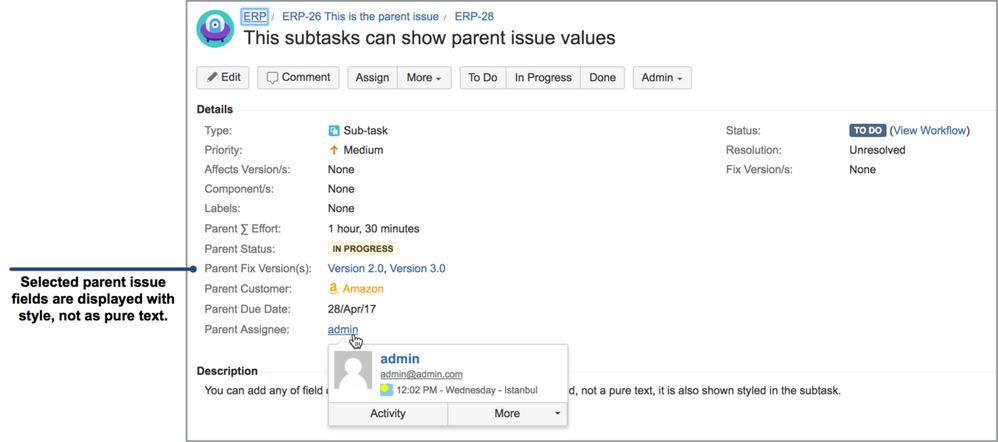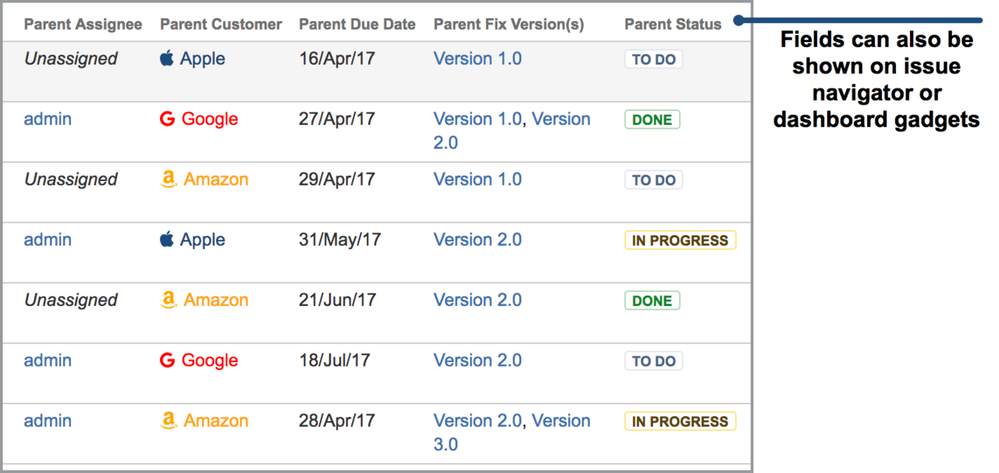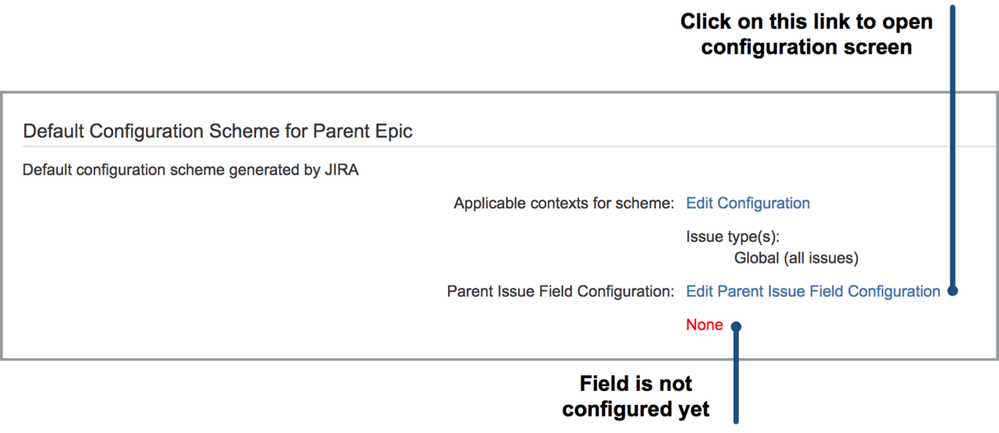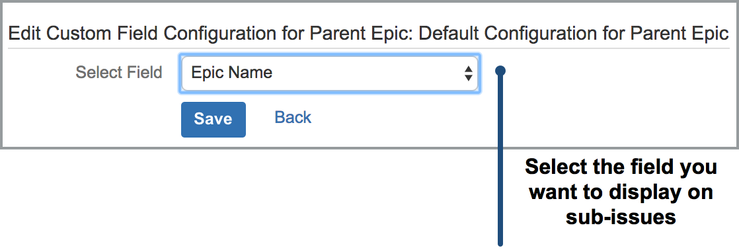Parent Issue Value++
This custom field shows selected field of parent issue on the sub-issue. Since it shows parent issue information it is only valid for sub-issues, it shows nothing if it is added to normal issue types. After adding the field, you need to configure which field you want to be displayed. The field can be a custom field or a build in field, like status, assignee, version etc.
You can add this field multiple time and select different field each time to show multiple fields of the parent issue. Their values are calculated on the fly, so they are always show the up to date information.
This field is like any other JIRA field, so you can add them to any issue screen, like transition screens, dashboard gadgets or issue navigator.
Configuration
The field has only one configuration, which fields of the parent issue to show. When the field is first created, it will have no selection and will display 'None'. If the field is correctly configured, it will display name of the field instead of 'None' on this screen.
To change the selected field, click on 'Edit Parent Issue Field Configuration' link and select the field on the select combobox. You can update this selection anytime you want. All sub-issues will immediately start to show value for new field.