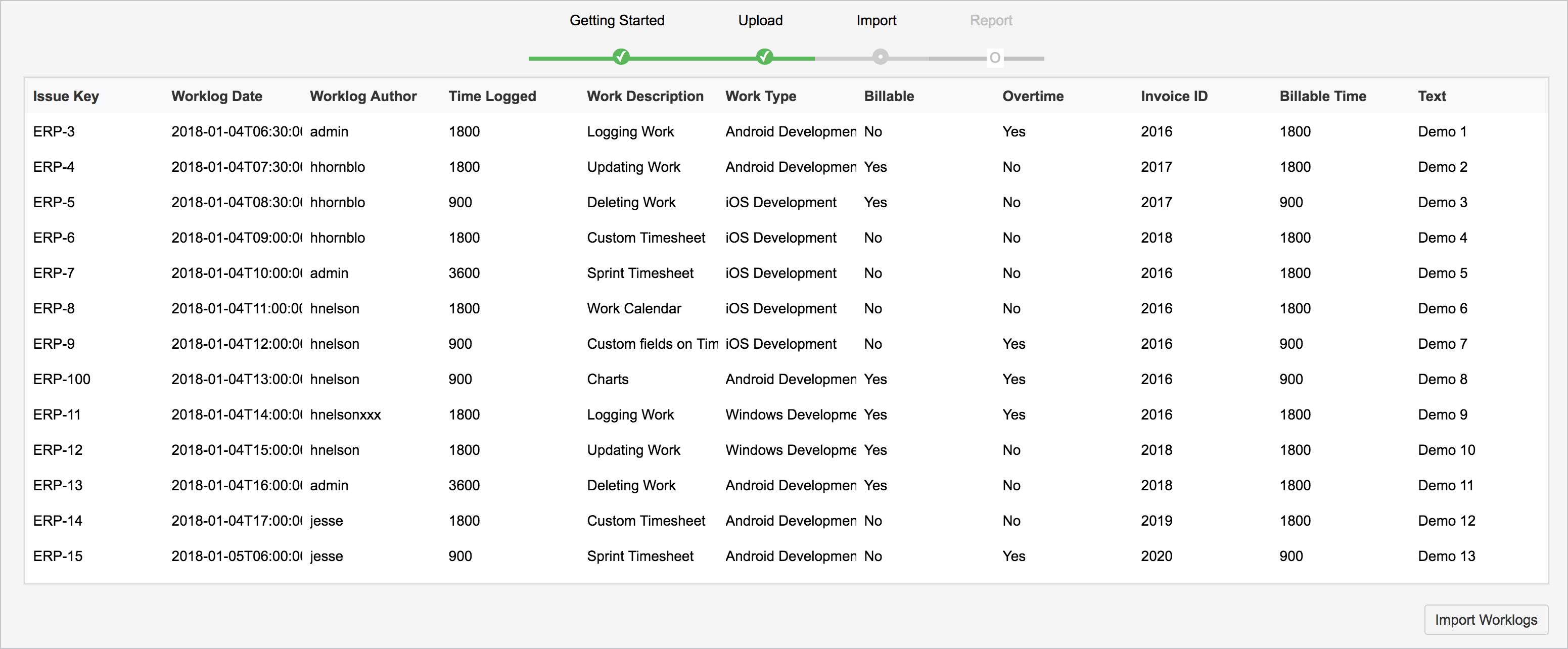After uploading Excel file, you will be able to view how worklogs will be imported. Check each column detected correctly and if you notice any error, you can modify the Excel file and restart the import process with updated file.
Manage space
Manage content
Integrations