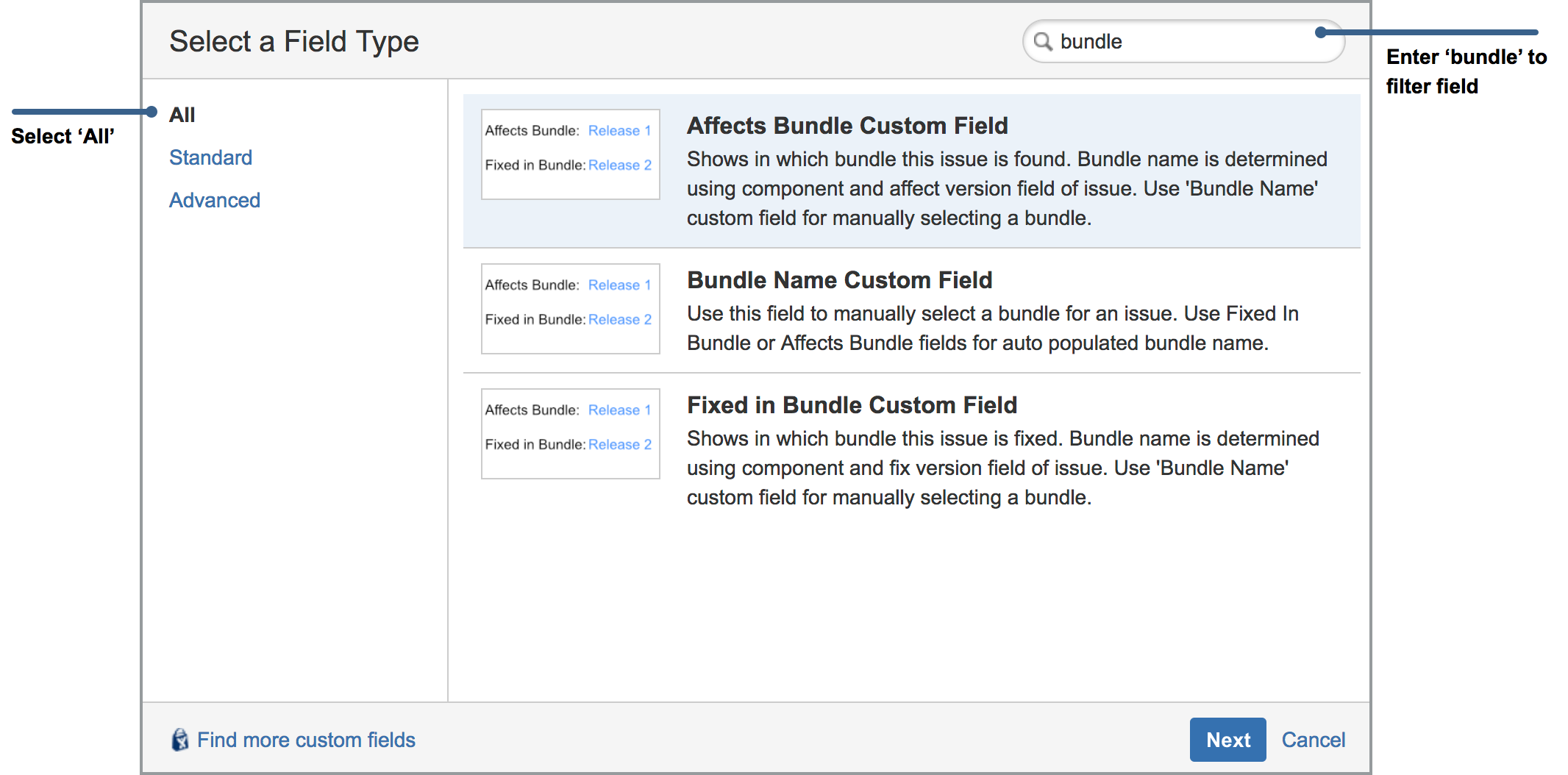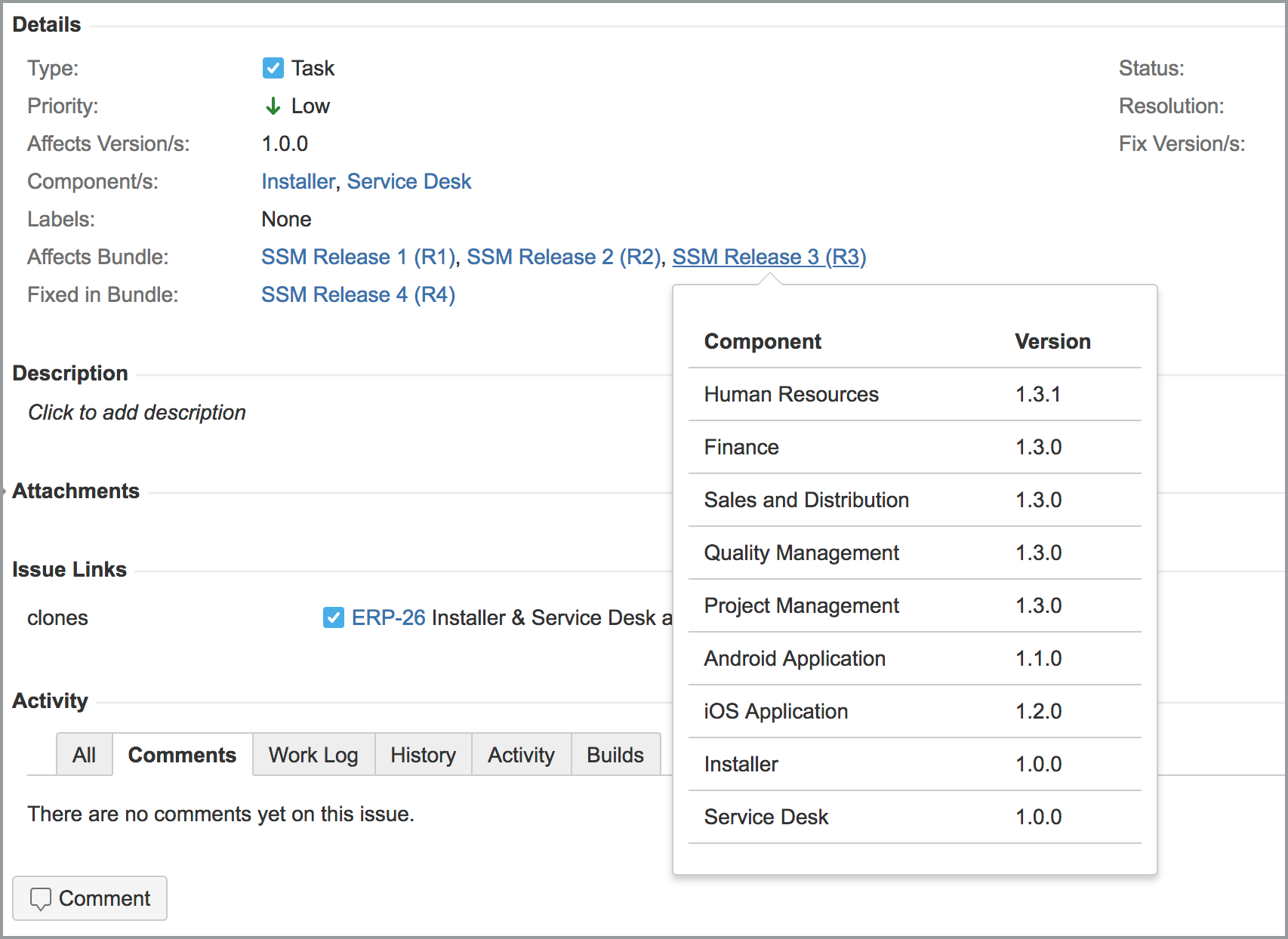The add-on provides 3 custom fields for bundles:
- Affects Bundle: Shows in which bundle this issue is found. Bundle name is determined using component and affect version field of issue. This is an auto calculated field, so you don't have to manually specify bundle. Use 'Bundle Name' custom field for manually selecting a bundle.
- Fixed in Bundle: Shows in which bundle this issue is fixed. Bundle name is determined using component and fix version field of issue. This is an auto calculated field, so you don't have to manually specify bundle. Use 'Bundle Name' custom field for manually selecting a bundle.
- Bundle Name: Use this field to manually select a bundle for an issue. Use Fixed In Bundle or Affects Bundle fields for auto populated bundle name.
Adding custom fields to Jira is already well documented in Jira's own user manuals so it will not be duplicated here. One thing you should notice is, calculated fields are not available on issue update screens, they are only visible on view issue screen or as a column in issue navigator. So "Fixed in Bundle" and "Affects Bundle" fields are not available on issue create or edit screens. Additionally there is no configuration option for these fields other than name of the field and description of the field.
All three fields displays bundle name and bundle version (if exist). An issue may be shown in more than one bundle because the component and version pair of the issue may be included in more than one bundle. These fields are interactive fields:
- Hovering over it will show content of the bundle, that is every component version pair in the bundle, as tooltip
- Clicking on it will open issue navigator with issues fixed in bundle and/or issues affecting the bundle