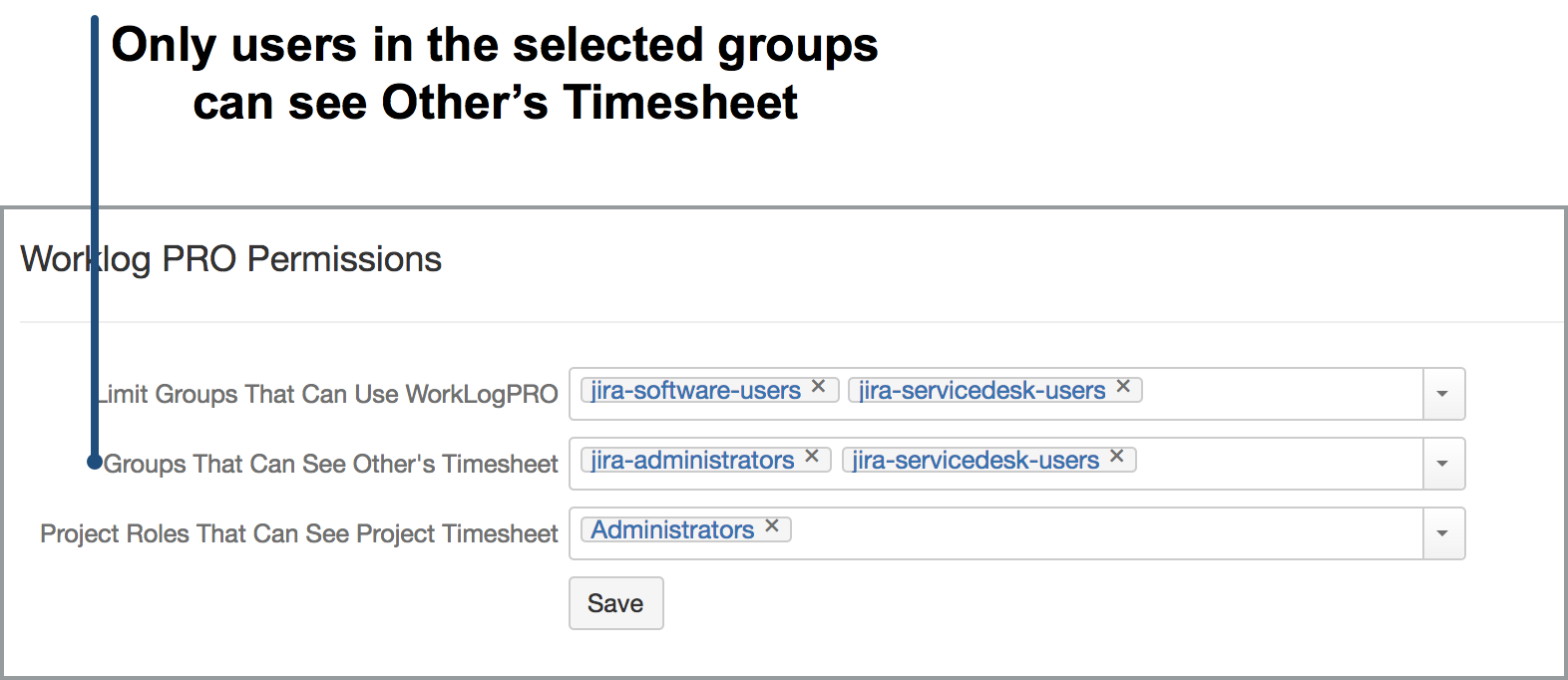In order to see team timesheet or other user's timesheet you need to have 'View Other User's Timesheet Permission' and 'Browse Users' JIRA Global Permission. Normally Worklog PRO has permissive schema, that is all users are allowed to see timesheets of other users'. But administrators may restrict this using add-on's settings. If you specify any group name for "Groups That Can See Other's Timesheet" only the users in these groups can see Team timesheet and other's timesheet. They can create teams and add users to these teams but when they try to open timesheet for the team they will only show their work logs (if they are themselves in the team) and a warning about there are work logs hidden due to permissions.