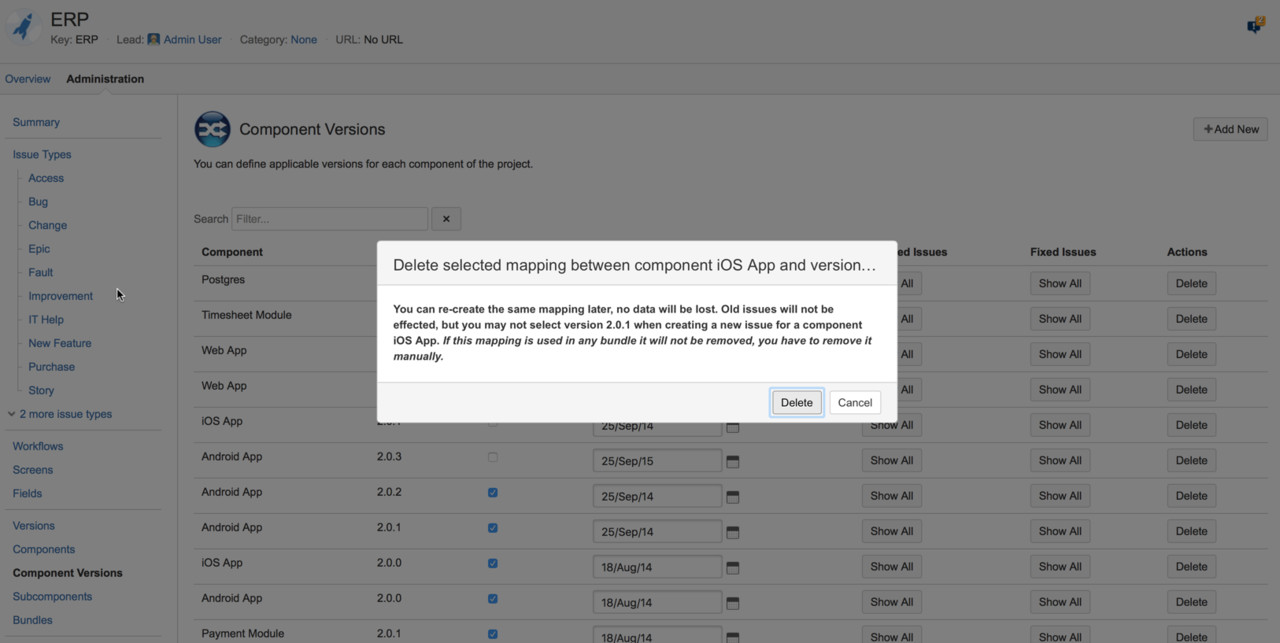Pressing the "Delete" button next to a component version in "Component Versions" page opens the following delete confirmation dialog. Deleting a component version is mostly a non destructive operation, that is actual JIRA version and "Fix Versions" & "Affect Versions" field values of all the issues are not affected. If you want you can re-add the same component version and everything will be as before the component version is deleted other than the Bundles. If a component version is used inside a Bundle, it is removed from the bundle. If you re-add the component version later, you will also need to add it manually to the bundles.
Manage space
Manage content
Integrations