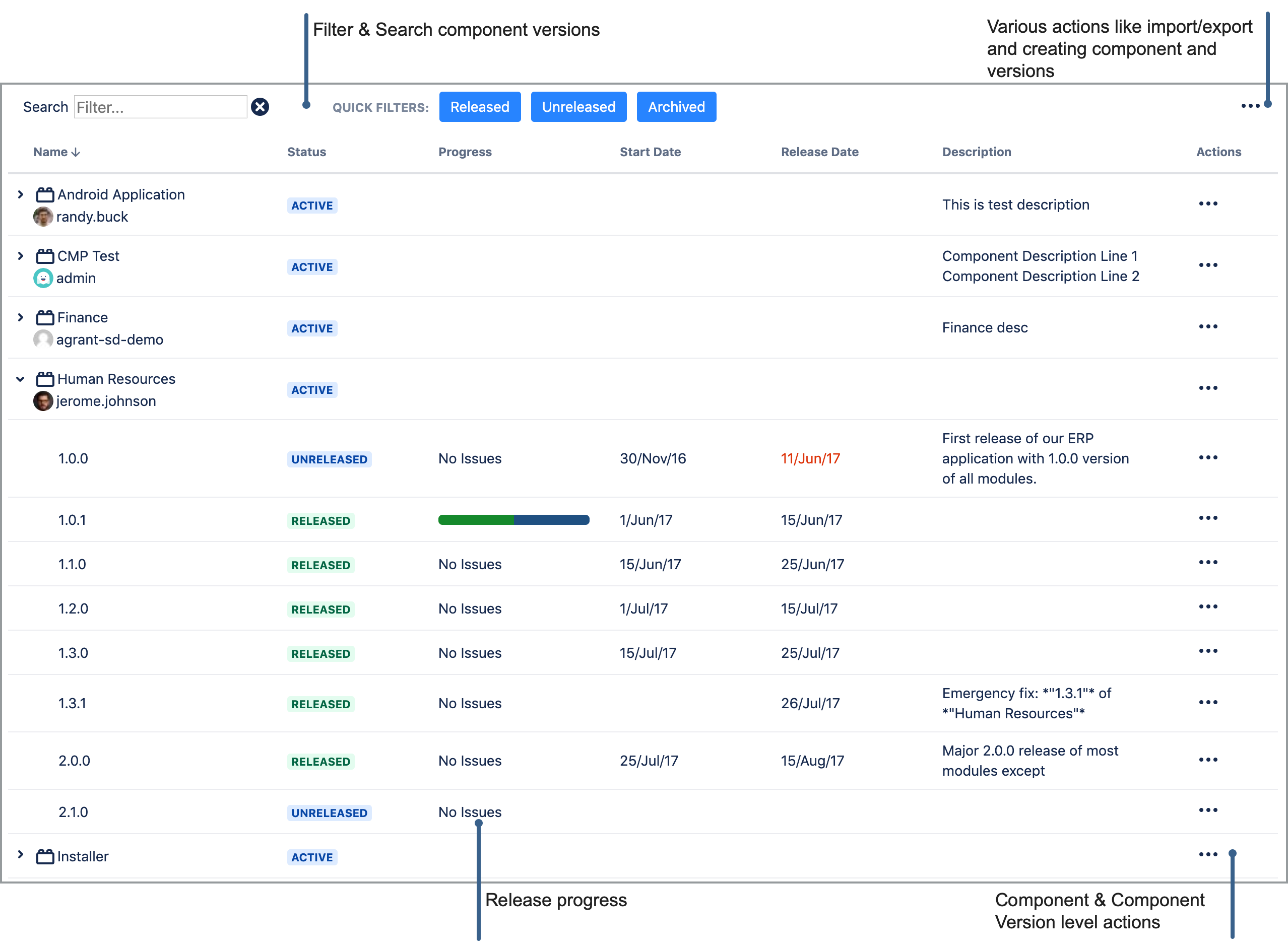Plugin adds a new link to project administration's component and version section, “Component Versions”. This new link allows you to define which versions are applicable for which components and also component specific release date and release status for the version. If you do not define any component version mapping; version selection works as before, that means you can select any version for any component for that project.
You can add new component specific versions using "Create Component Version" button on the right top of the screen. Once a component specific version is defined you can modify its start date, release date and description inline. You can filter component versions list using free text search. Just write a few character and only the component versions containing the entered search text in their version name, or component name are displayed. If you click on '...' button a context menu with following actions will be displayed:
...
This is why we don't allow explicit project level enable/disable setting for "component versions" like we do for subcomponents and sub-projects. If you don't want "Component Versions" just don't define any component versions for that project.
Page Level Actions
These actions can be access from the menu on the top right hand side of the page.
- Create New Component: Allows you to create Jira project components without leaving "Component Versions" page. In addition to project administrators, if you specify a "Configuration Management Role" from add-on settings, users in the specified project role can also create new components.
- Create New Version: Allows you to create Jira project versions without leaving "Component Versions" page. In addition to project administrators, if you specify a "Configuration Management Role" from add-on settings, users in the specified project role can also create new versions.
- Synchronize Component Version Information: When you select this option, release status, dates, description of each component version is overridden with corresponding project version information.
- Export: Exports component versions as JSON file. This export can be import to the same project or another project.
- Import: Imports a previously exported component version JSON file. All existing component versions are deleted and re-created from the information specified in JSON file.
Component Level Actions
- Add Component Version
- Component Attributes
Component Version Level Actions
- Reported Issues: Redirects to issue navigator which shows all issues reported against this component version.
- Fixed Issues: Redirects to issue navigator which shows all issues fixed in this component version.
- Release Notes: Shows release notes for component version, containing all issues with fix version and component matching the component version selected. Details are explained in "Release Notes" section.
- Release/Unrelease: Releases/Unreleases component version. If the version you are releasing contains unresolved issues, you can move this issues to a new component version.
- Merge: Merges component with another component version of the same component. Details of merge operation is explained in "Merging Component Versions" section.
- DeleteRemove: Removes version from component. Details of delete operation is explained below, "Deleting Component Versions".
- Archive: Archives component version.