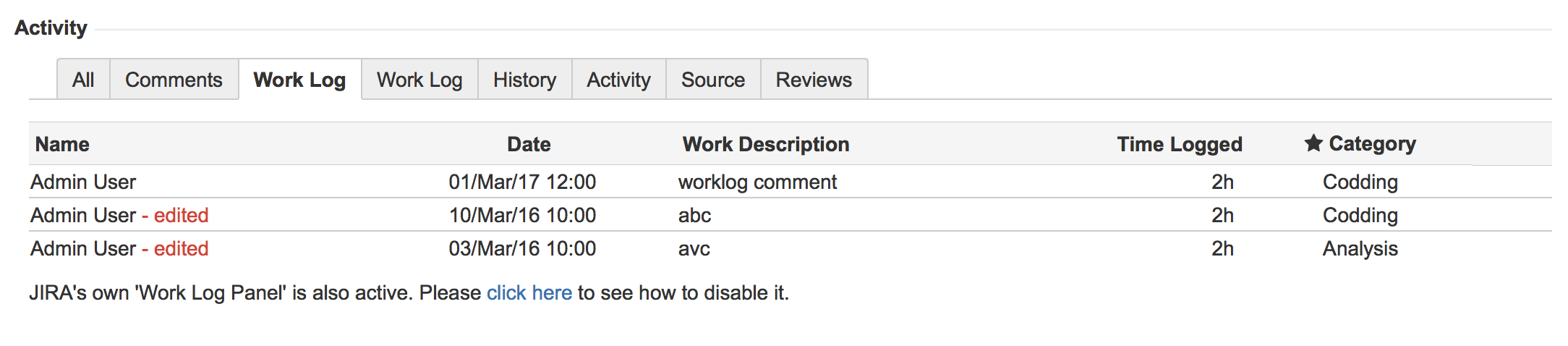...
If you hover on any line on this list, additional edit and delete icons will appear on the right hand side of the corresponding entry. You can click on pen icon to edit the worklog, or you can click on trash icon to delete the work log. Editing or deleting a work log is explained in "Editing/Deleting Work Log" section.