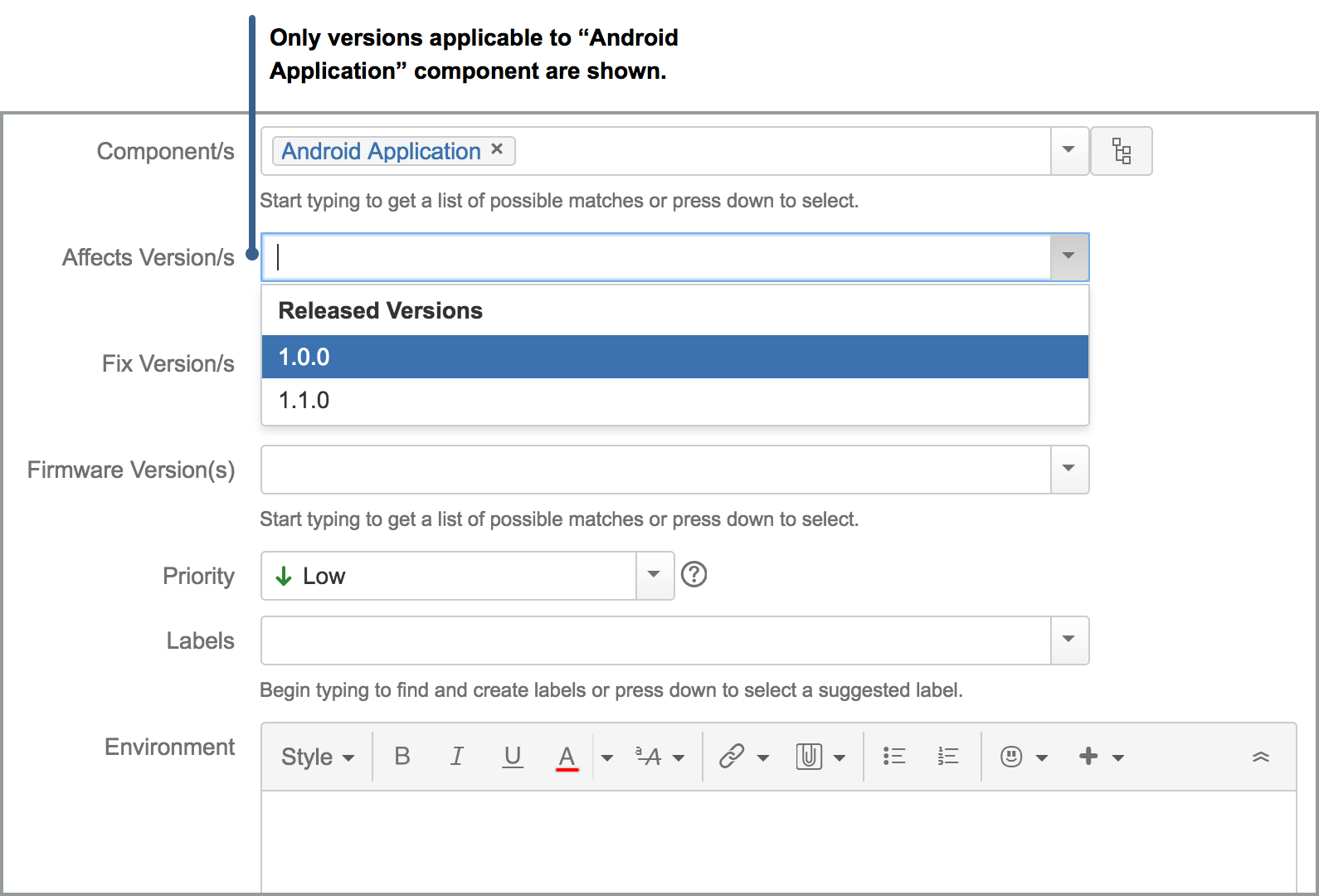Once you define your first mapping; version enforcement will be activated for that project. Depending on your plugin settings and you may not be allowed to select unmapped component and version pairs. This enforcement will work in issue edit screen, inline edit in issue page and also for any workflow screen, as long as component field exist on the screen.
| Info |
|---|
The plugin uses JIRA's own versions. If you want to sort the component versions in the relevant field (Fix Version/s, Affects Version/s), you can do this by dragging the release name in the releases page of the relevant project. This is Jira's own feature. For example; if you want to see latest component version at the top of dropdown list, you can do this by dragging this version to the bottom of the page of releases because the drop down list starts from the end of releases page. |
Which versions are shown on version list depends on the plugin configuration and which components are selected. This is complex in nature and we will try to explain different scenarios starting from the most basic one.
...