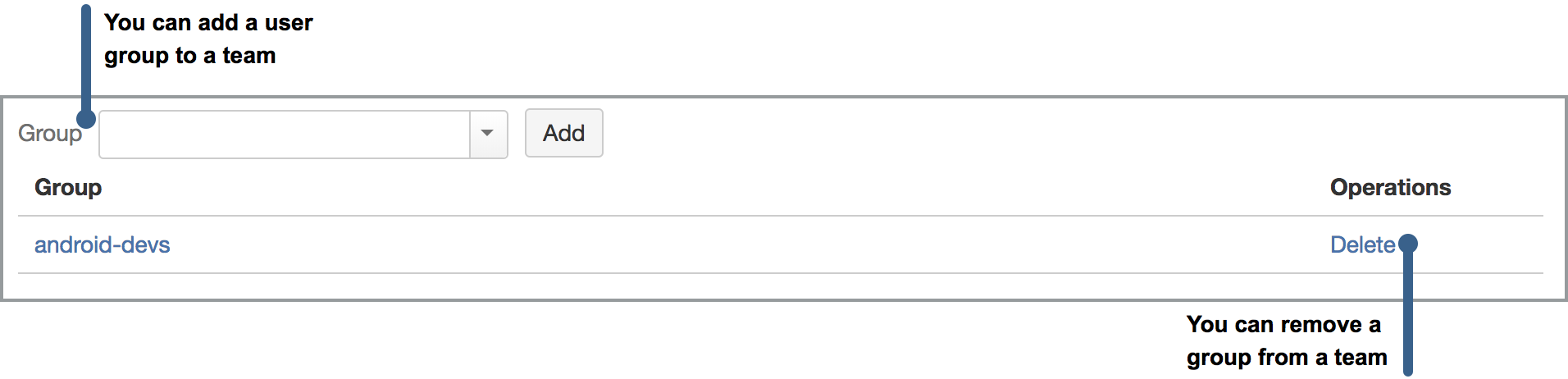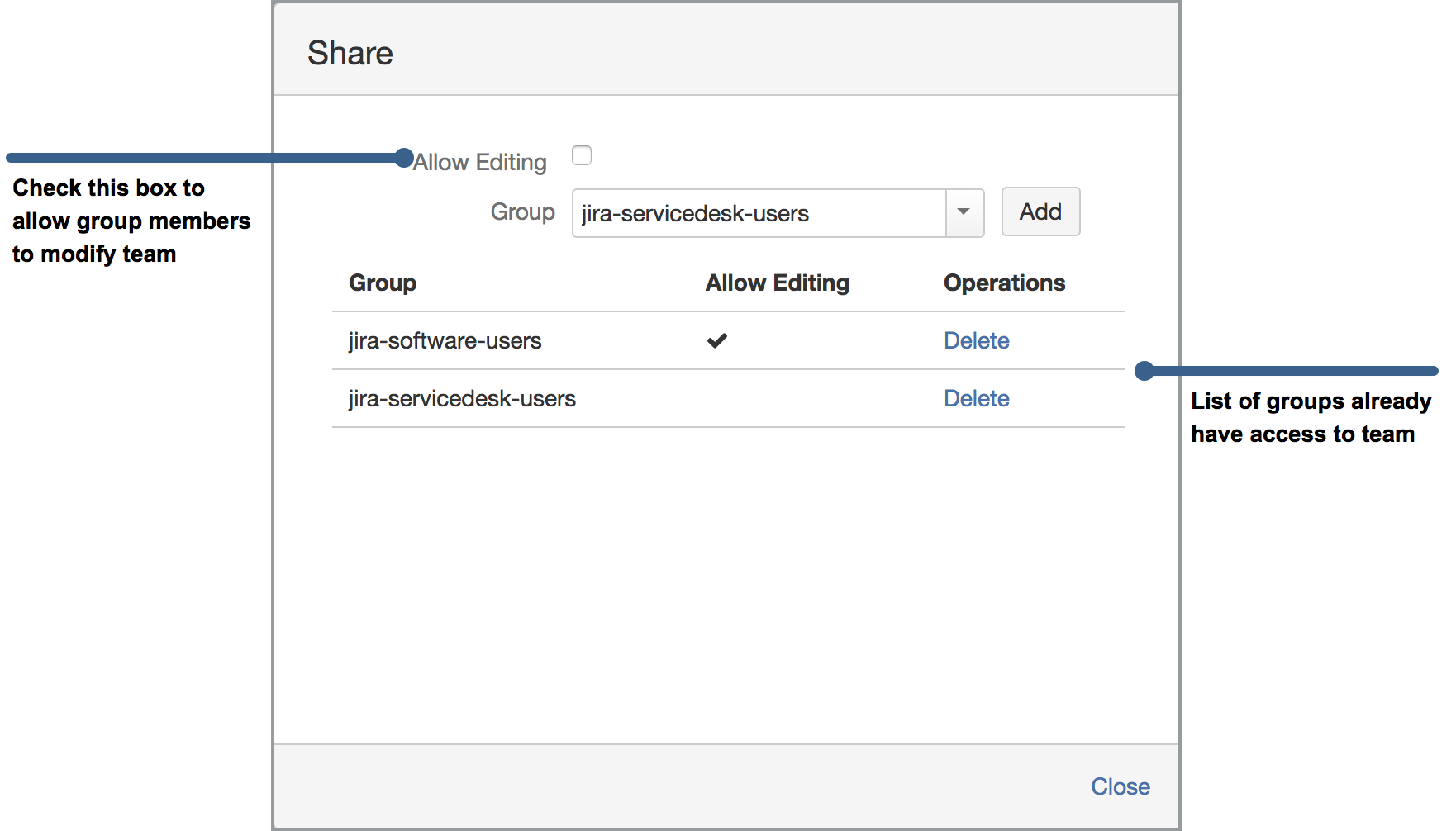...
In addition to individual users, you can also add a complete Jira user group to a team as a member. There is no restriction on adding a group to a team. A group may be added to multiple teams and you can add groups even though you are not a member of that group.
Sharing Teams
You can share a team with Jira groups if you are also a member of that group. To share a team, click on 'Share' link at the right hand side of team row. You can view number of groups that has already access to team in parenthesis next to Share link, such as Share(2) which shows team is already shared with 2 groups.